
Design flexibility defines modern websites, allowing brands to craft experiences that reflect innovation, vision, and professionalism. Webflow empowers creators to implement visually appealing layouts without compromising performance or speed.
Scalable CMS features make content management effortless, helping teams update blogs, portfolios, and product pages quickly. Responsive behavior ensures websites adapt across devices, maintaining consistent appearance and usability for all visitors.
Animations, transitions, and interactive components become simple to integrate, enhancing engagement and storytelling. SEO-friendly structures allow businesses to reach target audiences effectively while maintaining clean code and fast load times.
Hosting reliability ensures uptime and security, providing a strong foundation for professional digital presence. Collaboration tools enable teams to work together efficiently, controlling access and revisions in real time.
Webflow templates and custom designs help brands maintain a cohesive identity across multiple campaigns or offerings. Ultimate website control lies in combining visual creativity, performance, and user-friendly editing tools on a single platform.
"Design smarter, scale faster online.
Reserve your Website guidance session today."
Table of Contents
- What is Webflow?
- Benefits of Webflow For Website Development
- Flexibility and Customization
- Faster Time-teto-Mark
- Improved Website Speed
- Plugin-Free Environment
- Built-In Security Features
- Animation and Interactive Design
- Audit Panel For Better SEO
- Conclusion
- FAQ
1. What is Webflow?

Webflow is a comprehensive web design and development platform that follows a no-code approach.
It allows users to create websites through a visual interface without needing to know how to code.
This makes Webflow accessible to non-developers while offering advanced customization options for professional developers.
Key features of Webflow include:
- Drag-and-drop interface: Build websites visually without writing any code.
- Customizable templates: Choose from a variety of templates or create designs from scratch.
- CMS and eCommerce: Includes content management system (CMS) capabilities and support for eCommerce websites.
- Responsive design: Automatically adapt websites for desktop, tablet, and mobile devices.
With Webflow, you have full control over every design element, enabling you to create a website that perfectly aligns with your brand.
2. Benefits of Webflow For Website Development

Flexibility and Customization
One of the key strengths of Webflow is its design flexibility. Unlike many traditional CMS platforms, which rely heavily on pre-built templates, Webflow gives you complete control over the look and feel of your website.
- Total Design Control: You can customize every part of your website, from typography to animations. This flexibility allows you to create a unique user experience that is perfectly tailored to your brand.
- Third-Party Integrations: Webflow makes it easy to integrate with popular tools like Google Analytics, Mailchimp, and Zapier. This ensures that your website can work seamlessly with other parts of your marketing and business stack.
- Scalable Solutions: Webflow can grow with your business. Whether you're building a simple blog or a complex enterprise site, Webflow’s infrastructure supports your needs.
Why it matters: Flexibility is key for creating a website that not only looks good but functions perfectly for your business.
You’re not constrained by template limitations, giving you the power to build something truly custom.
Faster Time-to-Market
Launching a website quickly can be crucial for businesses aiming to capitalize on trends or seasonal demand. Webflow’s no-code approach is a game-changer in this regard.
- No-Code Approach: Webflow’s visual interface means you don’t need to write a single line of code. This drastically reduces the time it takes to develop a site.
- Pre-built Templates: To further speed up the process, you can start with one of Webflow’s many customizable templates. These templates can be fully modified to match your brand’s identity.
- Streamlined Workflow: Webflow combines design, development, and content management into one platform, eliminating the need for multiple tools. This not only saves time but also reduces the complexity of managing multiple platforms.
Why it matters: The faster your website launches, the quicker you can start building your online presence and driving revenue. Webflow’s efficiency ensures that you can stay ahead of competitors.
Improved Website Speed
Website speed is a crucial factor for user experience and SEO performance. A slow-loading site can frustrate visitors and lead to high bounce rates. Fortunately, Webflow has built-in features to enhance speed.
- Built-in CDN: Webflow uses AWS-powered Content Delivery Network (CDN) services to ensure your site loads quickly, regardless of where your visitors are located.
- Optimized for Performance: Webflow automatically compresses images and optimizes code to make sure your site loads as fast as possible.
- SEO-Friendly: Fast-loading websites rank higher on search engines, helping you improve your organic search performance.
Why it matters: A slow website can cost you visitors and sales. With Webflow, your site will be fast and efficient, leading to better user engagement and improved SEO rankings.
Plugin-Free Environment
Many CMS platforms, like WordPress, rely heavily on third-party plugins to provide essential functionality. While plugins can extend the capabilities of a platform, they can also introduce security risks, compatibility issues, and maintenance overhead. Webflow eliminates these concerns with a plugin-free environment.
- No Plugins Needed: Webflow has built-in features like SEO tools, eCommerce capabilities, and form integrations, removing the need for third-party plugins.
- Increased Stability: Fewer plugins mean fewer things can go wrong. Your website will be less prone to errors, security vulnerabilities, and crashes.
- Simplified Updates: Without plugins to maintain, your website will require fewer updates, saving time and reducing the risk of breaking your site after an update.
Why it matters: A plugin-free environment means your website is more stable, secure, and easier to maintain.
Built-In Security Features
Security is a top concern for modern websites, especially if you're handling sensitive user data or running an eCommerce store. Webflow takes security seriously and provides several built-in features to protect your site.
- SSL Certificate: Every Webflow site has an SSL certificate, ensuring that data exchanged between your site and its users is encrypted and secure.
- Automatic Backups: Webflow automatically backs up your site, so you can quickly restore it in case of errors or issues.
- DDoS Protection: Webflow’s hosting includes protection against Distributed Denial of Service (DDoS) attacks, ensuring your site stays online even during malicious traffic spikes.
Why it matters: Security is critical for building trust with your users. Webflow’s built-in security features provide peace of mind, especially when handling sensitive information like payment data.
Animation and Interactive Design
Engaging websites often feature animations and interactive elements to keep users interested and improve user experience. Webflow makes it easy to add these elements without requiring external tools or coding expertise.
- Built-in Animations: Webflow allows you to create animations like hover effects, page transitions, and scroll-based interactions with just a few clicks.
- Complex Designs: Whether adding simple animations or more complex interactions like parallax scrolling, Webflow provides the tools you need to bring your ideas to life.
- User Engagement: Interactive websites tend to have higher engagement rates, as they encourage visitors to explore and interact with the content.
Why it matters: Dynamic, interactive websites capture users’ attention and keep them engaged longer, reducing bounce rates and increasing conversions.
Audit Panel For Better SEO
Search engine optimization (SEO) is critical for ensuring that your website ranks well on search engines and reaches your target audience. Webflow includes built-in tools to help you optimize your site for SEO.
- Built-in SEO Tools: Webflow allows you to easily add meta tags, and alt text, and generate XML sitemaps to help search engines crawl and index your site.
- Audit Panel: Webflow’s audit panel automatically identifies potential SEO issues, such as missing alt tags, broken links, or oversized images.
- Content Management: With Webflow’s CMS, you can keep your site content fresh and relevant, which is essential for maintaining a strong SEO presence.
Why it matters: SEO is crucial for driving organic traffic to your website. Webflow’s built-in SEO tools and audit panel make it easy to stay on top of SEO best practices and improve your site’s visibility.
Conclusion
Webflow provides ultimate flexibility, allowing brands to innovate without technical limitations or slow development cycles. Performance optimization ensures fast loading pages, keeping visitors engaged and reducing bounce rates significantly.
Content management becomes intuitive, making updates fast while maintaining visual consistency and brand identity. Responsive design guarantees a seamless experience across desktops, tablets, and mobile devices, enhancing usability.
Advanced interactions and animations enrich user experience, creating visually appealing and memorable websites. SEO tools and clean code structures help businesses achieve visibility and rank higher on search engines efficiently.
Collaboration and real-time editing simplify team workflows, increasing productivity and reducing operational friction. Webflow empowers creators and business owners to maintain control, ensuring websites scale alongside growth.
Choosing Webflow in 2026 means gaining a reliable, flexible, and high-performing platform for lasting digital success.

FAQ
1. Is Webflow suitable for large websites?
Yes, Webflow is highly scalable and can accommodate websites of any size, from small businesses to large enterprises.
2. Do I need coding skills to use Webflow?
No, Webflow is a no-code platform, meaning you can design and build websites without needing to write code. However, it also supports custom code for advanced users.
3. Can I switch to Webflow from another CMS?
Yes, Webflow provides options for migrating content from other CMS platforms, although the complexity of the migration will depend on the platform you’re switching from.
4. How secure is a Webflow website?
Webflow includes built-in security features like SSL certificates, automatic backups, and DDoS protection, ensuring your website remains secure and reliable.
5. Does Webflow support eCommerce?
Yes, Webflow includes full eCommerce functionality, allowing you to build and manage online stores with ease.
Table of Contents
Choose Our Service, Grow Fast!
Follow Us
Related Posts

Discover how to migrate WordPress shortcodes to Webflow and Framer in this step-by-step guide, optimizing your site for SEO and enhancing your platform experience.
Discover how to migrate WordPress shortcodes to Webflow and Framer in this step-by-step guide, optimizing your site for SEO and enhancing your platform experience.

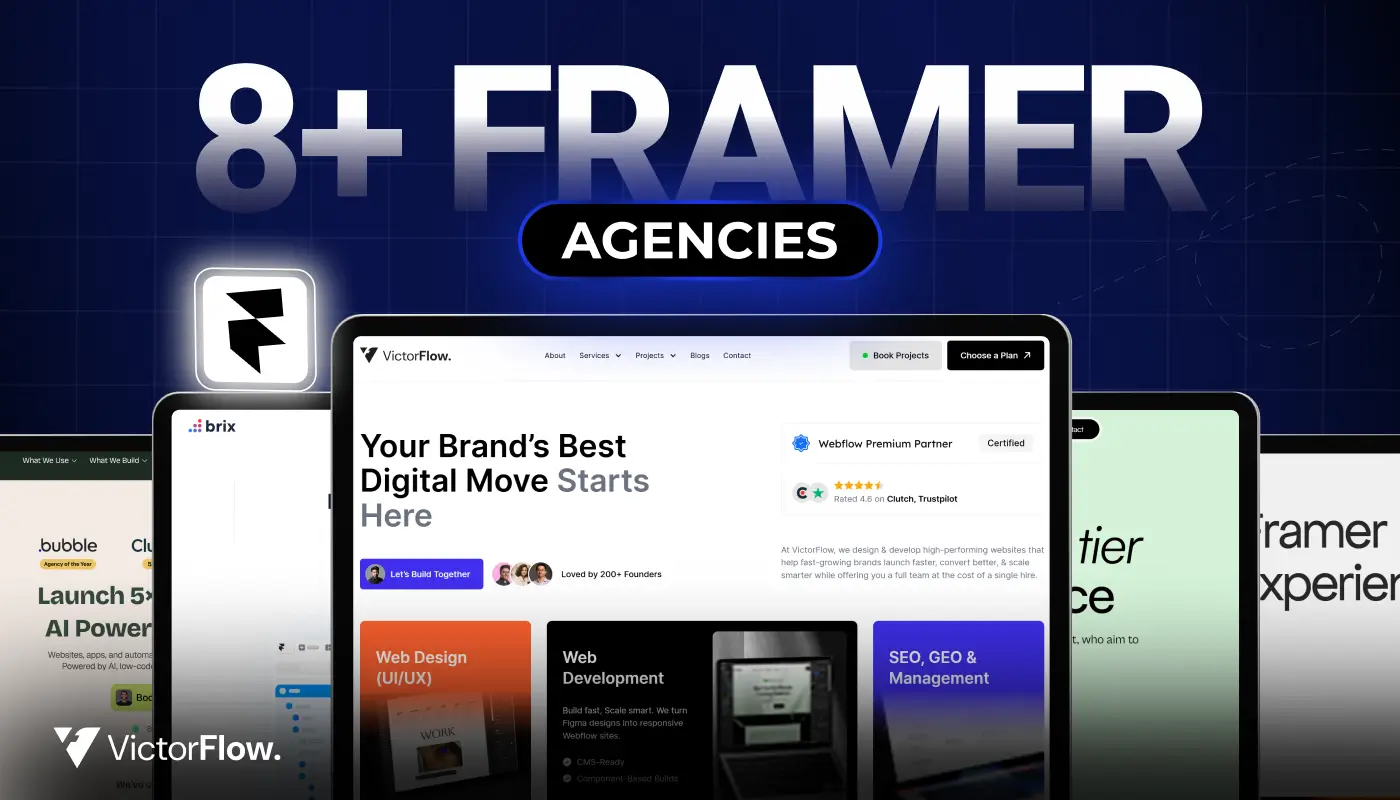
February 9, 2026
Find the best Framer agencies in 2026 for startups and brands. Compare top teams based on design, performance, and expertise.
Find the best Framer agencies in 2026 for startups and brands. Compare top teams based on design, performance, and expertise.


Want to create a Webflow website? We review the leading Webflow design and development agencies that can help you achieve great results.
Want to create a Webflow website? We review the leading Webflow design and development agencies that can help you achieve great results.

Ready to Scale Your Project to the Next Level?
Let's take your project to new heights, reach out and see how we can help you.




















