January 3, 2026
What is the Pricing Plans For Webflow in 2026?

Webflow pricing in 2026 offers flexible plans suitable for individuals and businesses. Plans are designed to match different needs, from personal blogs to complex websites.
Monthly and yearly subscriptions provide various features, hosting, and security levels. Professional plans include CMS, e-commerce, and team collaboration tools for scaling.
Business and enterprise packages offer advanced support and higher performance limits. Pricing transparency allows creators to budget efficiently without hidden extra costs.
Free trials let users test features and decide which plan delivers best results. Deciding upon the appropriate plan guarantees that your website is expertly maintained and completely functional.
"Ensure cost-effective website management using Webflow.
Reserve a free pricing strategy call."
Table of Contents
- Pricing Plans For Webflow
- Webflow Site Plans
- Plans For ecommerce
- Freelancers and Agencies
- Which Webflow Pricing Plan Is Right For You?
- Pricing For Webflow Contrasted the Top Three Alternatives
- Webflow vs WordPress Pricing
- Pricing Comparison: Webflow vs Wix
- Pricing Comparison: Webflow vs Shopify
1. Pricing Plans For Webflow

Webflow's comprehensive offerings, you'll find a diverse selection of 15 plans, neatly categorized into three main types: Site, E-commerce, and Workspace Plans
No matter which category you explore, every Webflow Plan comes equipped with essential features. These include the ability to create up to 100 static pages, automatic data backups for added security, and the convenience of immediate scaling capabilities to accommodate the evolving needs of your website.
This structured approach allows users to navigate through a variety of plans, each tailored to specific purposes, ensuring a flexible and scalable web design experience with Webflow.
2. Webflow Site Plans

The Site Plans offered by Webflow encompass a range of options: Starter, Basic, CMS, Business, and Enterprise Plans.
Initial Plan:
This free Webflow plan, using a Webflow.io domain, serves as a learning tool. It's optimal for familiarizing yourself with Webflow, offering up to 50 content management system (CMS) items stored in a CMS database. You receive a 1GB monthly content delivery network (CDN) bandwidth, with notifications for exceeding the limit.
Standard Plan:
Priced at $14 monthly (annual billing) or $18 monthly (monthly billing), this plan, like the Starter, supports simple website creation but includes a custom domain feature. It allows purchasing a domain through Webflow and provides 50GB of CDN bandwidth monthly, though it doesn't offer CMS items.
CMS Plan:
At $23 monthly (annual billing) or $29 monthly (monthly billing), the CMS Plan targets content-driven websites or blog startups. It includes 2,000 CMS items and a 200 GB monthly CDN bandwidth. Additionally, users can add up to three guest editors for content access and editing in the Webflow Editor.
Marketing Plan:
Priced at $39 monthly (annual billing) or $49 monthly (monthly billing), this plan suits high-traffic marketing websites. It permits custom domains and allows up to 10 guest editors access to the Webflow Editor. Users can store up to 10,000 CMS items on a 400-GB monthly CDN bandwidth.
Business Plan
Personalized pricing based on your business specifications, reach out to Webflow Directly.
Tailored to enterprise-level demands, this plan ensures top-tier security, compliance, and scalability. It comes with customizable features such as custom domains and bandwidth allowances.
Depending on your unique business needs, you have the flexibility to optimize the use of the Webflow Editor by customizing guest editors.
This plan incorporates uptime Service Level Agreements (SLAs), establishing commitments between the service provider and the client regarding the level of service guaranteed during operational periods.
3. Plans For ecommerce

Webflow offers a range of E-commerce Plans: Standard, Plus, and Advanced. If your primary aim is creating e-commerce sites, these plans are tailored to suit your needs. Below, you'll find the specific pricing details for each of these E-commerce Plans.
Online Business Strategies
Standard Plan:
Priced at $29 monthly (annual billing) or $42 monthly (monthly billing), the Standard Plan caters to small businesses. It includes 500 items like CMS items and e-commerce products, with a 2% transaction fee on up to $50K annual sales volume, in addition to PayPal and Stripe fees.
Plus Plan:
At $74 monthly (annual billing) or $84 monthly (monthly billing), the Plus Plan targets businesses with annual sales volume ranging from over $5K up to $200K. This plan waives Webflow transaction fees and incorporates Business Plan features, enabling custom domains, up to 10 guest editors, and storage of up to 10,000 CMS items on a 400-GB monthly CDN bandwidth.
Advanced Plan:
Priced at $212 monthly (annual billing) or $235 monthly (monthly billing), the Advanced Plan allows up to 3,000 items, offering unlimited annual sales volume capacity with no Webflow transaction fees. It includes all Business Plan features.
Workspace Plans:
Workspace Plans are categorized for Freelancers and Agencies, as well as for In-House Teams. These plans facilitate role assignment, and permissions, and are ideal for intensive collaborative work on websites. Additionally, for non-hosted sites with site limits, the Workspace Plan allows an increase in site limits.
4. Freelancers and Agencies
Webflow offers tailored plans for freelancers and agencies, catering to collaborative work with clients. These plans are designed to facilitate seamless teamwork, allowing professionals to create, manage, and maintain stunning websites efficiently.

These plans are tailored for freelancers and agencies collaborating with clients:
Starter Plan:
Designed for freelancers, this free Webflow plan offers limited features. It allows one seat and enables building up to two unhosted sites on Webflow.io domains.
Freelancer Plan:
Priced at $16 monthly (annual billing) or $24 monthly (monthly billing), the Freelancer Plan supports up to three seats. Users can create up to 10 unhosted sites on Webflow.io domains, granting full CMS access to users on these sites.
Agencies Plan:
Available at $35 monthly (annual billing) or $42 monthly (monthly billing), the Agencies Plan accommodates up to nine seats. It permits the creation of unlimited unhosted sites on Webflow.io domains with full CMS access. Additionally, users can manage team publishing permissions effectively.
In-house team
Webflow's pricing model caters specifically to in-house teams, ensuring that the platform's workspaces are optimized for Collaborative Web Development.
This tailored approach allows teams to leverage the full potential of Webflow's tools and features, fostering seamless coordination, enhanced productivity, and effective project management within the organization's internal framework.

Starter Plan:
Ideal for freelance designers managing multiple projects, this free Webflow plan offers limited features. It suits solo users and allows building up to two unhosted sites but restricts collaboration, permitting only one seat.
Core Plan:
Priced at $19 monthly (annual billing) or $28 monthly (monthly billing), the Core Plan targets freelancers and small teams. Offering code control, it allows custom codes and the exportation of CSS and HTML files for dynamic content creation. Workspace owners can customize subscriptions, add three seats, and grant access to two guests. It supports up to 10 unhosted sites.
Growth Plan:
At $49 monthly (annual billing) or $60 monthly (monthly billing), the Growth Plan suits expanding teams and agencies. It accommodates nine seats and offers unlimited unhosted sites, enabling custom codes and clean CSS/HTML file export for dynamic content. Users can customize publishing permissions for team members.
Enterprise Plan:
Custom-priced based on business needs, the Enterprise Plan ensures enterprise-level security, compliance, and scalability. It provides unlimited hosting, customizable seat limits, and extensive control over content publishing and product addition. Advanced features include page branching, clean CSS/HTML file export, customizable coding, and robust security measures like single sign-on and premium customer support.
5. Which Webflow Pricing Plan Is Right For You?
Content-centric sites like blogs, news platforms, or high-traffic marketing websites benefit from selecting Site Plans tailored to their requirements. Opting for annual billing can yield savings of up to 20% on costs.
When establishing online stores, prioritizing E-commerce Plans is ideal. Selecting annual billing can unlock savings of up to 30%.
For extensive collaboration involving freelancers, marketing teams, or agencies overseeing multiple Websites, the Workspace Plan is the apt choice. Opting for annual billing can lead to savings of up to 32%.
6. Pricing For Webflow Contrasted the Top Three Alternatives
Among the alternatives to Webflow, three prominent options include WordPress, Wix, and Shopify. While WordPress operates as an open-source hosting provider, Wix and Shopify function as Software as a Service (SaaS) hosting platforms, akin to Webflow.
Webflow vs WordPress Pricing
Open-source software often appears free at first glance, but additional expenses can arise. For instance, running a WordPress site typically incurs hosting costs ranging from $11 to $20 monthly or $132 to $240 annually.
However, this doesn't cover the expense of installing plugins, which can vary between $39 to $800 annually, adding to the overall expenditure.
Comparing Webflow and WordPress, Webflow offers more no-code design freedom. While WordPress allows customization, achieving complex changes might require hiring a developer.
For intricate web development projects seeking code-based solutions, a Drupal development service could be a viable alternative.
Webflow streamlines design modifications after building the site. Using classes, users can style elements like buttons, headings, and images, adjusting spacing, layout, and size, automatically applying these changes across all elements linked to that specific class.
Though possible with CSS on WordPress, achieving no-code design tweaks necessitates adding and paying for a visual drag-and-drop design plugin, which isn't inherent to the platform.
This distinction highlights Webflow's advantage in enabling straightforward design adjustments without the need for additional plugins or coding knowledge.
Pricing Comparison: Webflow vs Wix
Wix presents pricing ranging from $4.50 to $24.50 monthly ($54 to $294 annually) for Website Plans and $17 to $35 monthly ($204 to $420 annually) for Business and eCommerce Plans, with customizable pricing available for Enterprise Plans.
Both Wix and Webflow provide user-friendly templates featuring drag-and-drop capabilities, eliminating the need for coding expertise. However, Webflow stands out by offering an internal CSS/HTML editor, enabling deeper website customization.
This allows users to create custom interactions and animations based on user interactions, page scrolls, page loads, and more. Developers benefit from easily integrating custom code or leveraging Webflow's CMS API.
Wix boasts a collection of 800 designer-made templates catering to various website types, from blogs to businesses, communities, creative endeavors, and stores, all conveniently categorized.
In contrast, Webflow empowers users from novices to professional developers with full customization capabilities. Experienced developers can maximize Webflow's CSS/HTML functionalities, on-page editing interface, and advanced features to craft custom-designed websites entirely from scratch.
This flexibility caters to a wide spectrum of users, allowing beginners and experts to create tailored websites that suit their preferences and needs.
Pricing Comparison: Webflow vs Shopify
Shopify's pricing spans from $19 to $299 monthly or $228 to $3,588 annually, while Webflow's ranges from $14 monthly to $235 monthly or $168 to $2,820 annually. Notably, Webflow's prices are generally lower, but both platforms offer competitive rates.
When it comes to templates, both Shopify and Webflow boast expansive libraries. However, Webflow takes the lead with its superior template designs and customizable options, crucial for optimizing e-commerce sites.
A visually appealing design can significantly enhance the user experience, encouraging visitors to explore and shop on your online store.
While Shopify edges ahead with a broader array of e-commerce tools, given its exclusive focus on this sector, both platforms cover essential selling features like abandoned cart recovery, multi-channel selling, point-of-sale systems, inventory management, shipping, and staff accounts.
Regarding payment options and transaction fees, Shopify supports over 100 gateways alongside its proprietary Shopify Payments gateway. If you opt for Shopify Payments, you avoid transaction fees. Otherwise, transaction fees with other gateways range from 2.4% to 2.9% + 30 cents.
On the other hand, Webflow supports fewer gateways, including popular options like Apple Pay, PayPal, and Stripe. Transaction fees apply on the Standard Plan but are waived on the Plus or Advanced Plans. This aspect might influence your choice based on your preferred payment gateways and the corresponding fees.
Conclusion
Webflow plans balance affordability and advanced features for personal or business use. Making the correct plan choice improves website performance and streamlines your workflow.
Freelancers can use lower-tier plans while enterprises need premium options for scale. Features such as hosting, CMS, and support make each plan uniquely valuable.
Monthly versus yearly billing can impact total costs and overall project budgeting. Careful review of plan limits avoids surprises and maximizes website capabilities.
Forming informed decisions guarantees long-term success, expansion potential, and seamless operations.

FAQ
1. What are the main Webflow pricing tiers in 2026?
Webflow offers Individual, Professional, Business, and Enterprise plans with varying features.
2. Are there free trial options available for Webflow?
Yes, free trials allow users to explore platform features before committing to a paid plan.
3. How does monthly billing compare to annual billing?
Annual billing typically provides discounts, while monthly billing offers flexibility and shorter commitment.
4. Can Webflow pricing plans support e-commerce websites?
Yes, professional and business plans include e-commerce features for online stores.
5. Do all plans include hosting and CMS features?
Most paid plans include hosting, CMS, and basic security features for professional websites.
6. Is customer support included in every plan?
Support varies by plan, with higher tiers offering priority assistance and dedicated account management.
Table of Contents
Choose Our Service, Grow Fast!
Follow Us
Related Posts

Discover how to migrate WordPress shortcodes to Webflow and Framer in this step-by-step guide, optimizing your site for SEO and enhancing your platform experience.
Discover how to migrate WordPress shortcodes to Webflow and Framer in this step-by-step guide, optimizing your site for SEO and enhancing your platform experience.

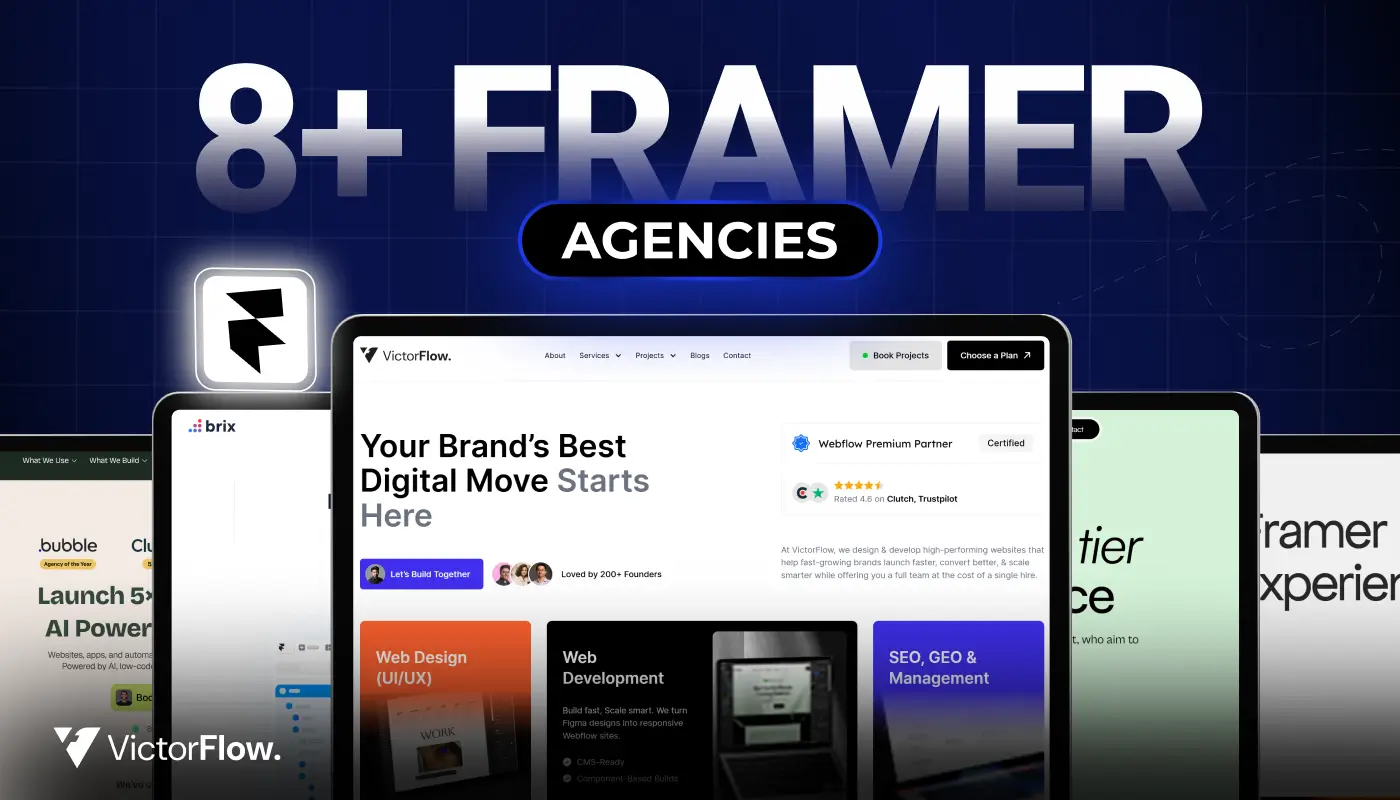
February 9, 2026
Find the best Framer agencies in 2026 for startups and brands. Compare top teams based on design, performance, and expertise.
Find the best Framer agencies in 2026 for startups and brands. Compare top teams based on design, performance, and expertise.


Want to create a Webflow website? We review the leading Webflow design and development agencies that can help you achieve great results.
Want to create a Webflow website? We review the leading Webflow design and development agencies that can help you achieve great results.

Ready to Scale Your Project to the Next Level?
Let's take your project to new heights, reach out and see how we can help you.




















