The Ultimate Guide to Webflow Optimization For SaaS Websites in 2026

SaaS websites require strong performance, intuitive navigation, and fast load times to retain users and drive conversions efficiently. Webflow allows teams to build fully optimized SaaS platforms without deep technical expertise, providing flexibility and control.
Templates and custom layouts streamline website creation, while built-in tools support visual consistency and brand identity. Responsive design ensures SaaS platforms function flawlessly on mobile devices, tablets, and desktops alike.
High-quality typography, visuals, and animation enhance user engagement and highlight key features of the SaaS product. Optimized content structure supports discoverability, helping the platform perform well in search engines and drive organic traffic.
Interactive elements such as CTAs, pricing tables, and feature comparisons increase usability and user satisfaction. Webflow's editor allows SaaS teams to update content dynamically, maintain site integrity, and implement rapid iterations.
Performance improvements such as caching, image optimization, and lightweight scripts reduce bounce rates and improve UX. Following best practices for Webflow optimization ensures SaaS websites remain competitive, fast, and visually appealing.
"Make your Webflow site faster and cleaner.
Book a call to implement optimization strategies."
Table of Contents
- Prioritize User Experience (UX)
- Leverage SEO Best Practices
- Utilize Webflow's Features
- Implement Effective CTAs
- Focus on Analytics and Tracking
- Ensure Robust Security
1. Prioritize User Experience (UX) - Enhance User Satisfaction

Why Focus on UX?
Think about visiting a website that's hard to use, slow, or confusing to get around. It's really annoying, isn't it? Well, your visitors feel the same when your website isn’t user-friendly. A seamless experience helps users stick around, explore, and eventually click on that all-important “Sign up for free trial” button.
How to Optimize UX in Webflow:
- Keep It Simple, Clean, and Intuitive:
- Use Webflow’s drag-and-drop editor to create a clean layout. Keep navigation easy to follow—don’t make visitors hunt for what they need.
- Stick to familiar structures like the F-pattern or Z-pattern. These design layouts guide your users' eyes naturally through the content. Easy for them, easy win for you!
- Consistency is Key:
- Webflow makes it easy to maintain a cohesive design. Set global styles for your fonts, colors, and buttons to ensure everything looks polished and professional across the site.
- Consistent design isn’t just pretty—it builds trust and keeps visitors engaged.
- Optimize for Mobile:
- Use Webflow’s responsive design features to ensure your website looks great on all devices. More than half of web traffic comes from mobile, so this isn’t optional—it’s essential.
The Result?
When you optimize your Site’s UX, visitors will spend more time exploring what your SaaS offers. This means lower bounce rates, better engagement, and more conversions.
2. Leverage SEO Best Practices - Boost Organic Visibility

Why Focus on SEO?
Let’s be honest—if your site isn’t showing up on Google, you’re invisible. And invisibility doesn’t pay the bills. SEO Helps your SaaS website get discovered by potential customers looking for exactly what you offer.
How to Optimize SEO in Webflow:
- Perfect Your On-Page SEO:
- In Webflow, fill out your SEO title and meta descriptions for each page. Include your target keywords—this helps search engines understand what your page is about.
- Use tools like Google Keyword Planner to find the best keywords that match your audience’s search habits.
- SEO-Friendly URLs:
- Keep URLs short, clear, and keyword-rich (e.g.,
/features/automated-billingrather than/page123). This not only helps SEO but also makes your URLs more user-friendly.
- Keep URLs short, clear, and keyword-rich (e.g.,
- Optimize Your Images:
- Use Webflow’s built-in image compression to keep your site fast. Use relevant keywords as alt text for every photo. This makes your site more accessible and boosts SEO.
- Submit Your Sitemap to Google:
- Webflow automatically generates an XML sitemap for you. Submit it through Google Search Console to make sure all your pages are indexed.
The Result?
Better SEO optimization means more organic traffic, higher rankings, and ultimately more qualified leads visiting your site. And the best part? Organic traffic is free!
3. Utilize Webflow's Features - Unlock Powerful Capabilities
Want to find hidden revenue leaks on your SaaS website?
Get our free 47-point SaaS Website Audit Checklist → Download now

Why Focus on Webflow Features?
Webflow isn’t just a website builder—it’s a powerhouse of features that can help you create a professional, Functional SaaS Website without needing a full-time developer.
How to Make the Most of Webflow Features:
- Use the Webflow CMS for Dynamic Content:
- Got a blog? A case study section? Use Webflow’s CMS Collections to manage dynamic content effortlessly. It keeps your site organized and helps scale your content over time.
- Bring Your Site to Life with Animations:
- Use Webflow Interactions to create smooth animations and effects. Think buttons that pop when hovered over or sections that animate as users scroll. It adds a touch of sophistication without overwhelming visitors.
- Host on Webflow for Speed:
- Webflow’s hosting is fast, secure, and backed by a global Content Delivery Network (CDN). That means your site loads quickly, no matter where your visitors are. Bonus: Speedy sites rank better on Google, too.
The Result?
By fully utilizing Webflow’s features, you create a website that’s dynamic, engaging, and scalable. Plus, you’ll look like a design genius, even if you’re just starting.
4. Implement Effective CTAs - Drive User Engagement

Why Focus on CTAs?
Your Call-to-Actions (CTAs) are the moments of truth. This is where visitors decide whether to engage with your product—or leave. A well-placed, well-designed CTA can make all the difference in converting traffic into leads.
How to Create Effective CTAs in Webflow:
- Design Eye-Catching Buttons:
- Webflow lets you design beautiful, custom buttons with ease. Use bold colors that stand out and drive attention. Don’t be afraid to be direct: "Start Your Free Trial" or "Request a Demo" leaves no room for confusion.
- Place CTAs Strategically:
- Place CTAs where users are most likely to take action—above the fold, at the end of blog posts, and after explaining key features. Webflow’s flexbox and grid systems make it easy to place buttons exactly where they need to be.
- A/B Test CTA Variations:
- Use Webflow’s Google Optimize integration to test different button colors, sizes, and text. See which ones drive the most conversions and refine your CTAs for maximum impact.
The Result?
Optimized CTAs mean more clicks, more sign-ups, and more customers. It’s that simple.
5. Focus on Analytics and Tracking - Measure Your Success

Why Focus on Analytics?
You can’t improve what you don’t measure. Tracking how users Interact with your Website helps you understand what’s working and what needs fixing. It’s like having a map to guide you to better performance.
How to Track Performance in Webflow:
- Set Up Google Analytics:
- Simply drop your Google Analytics code into Webflow’s Project Settings > Integrations. Track visitors, conversions, bounce rates, and more—right from day one.
- Use Webflow’s Native Analytics:
- Get quick insights directly from Webflow. See traffic trends, most visited pages, and user behavior at a glance. It’s like a cheat sheet for your website’s performance.
- Install Heatmaps:
- Use tools like Hotjar to visualize where users are clicking, scrolling, and spending time. This helps you optimize design and placement based on real user behavior.
The Result?
You’ll be able to make informed, data-driven decisions that increase conversions and optimize the user journey. No more guessing!
6. Ensure Robust Security - Protect Your Assets

Why Focus on Security?
A secure website builds trust and protects your business—and your customers. In the SaaS World, data security is non-negotiable. Luckily, Webflow has your back with built-in features that keep your site and users safe.
How to Secure Your Webflow Site:
- Enable SSL Encryption:
- Webflow offers free SSL certificates to keep your site secure. Just toggle it on in Project Settings. SSL encrypts data and reassures users they can trust your site.
- Add Secure Forms:
- Webflow’s forms are automatically encrypted, but you can add an extra layer of security by enabling reCAPTCHA to keep spammers away.
- GDPR Compliance:
- Make sure your site is compliant by adding a cookie consent banner and clear privacy policies. Webflow makes it easy to integrate these elements with custom code.
The Result?
A secure site protects your reputation and your customer’s data. Plus, it builds trust with visitors, which means they’re more likely to sign up for your service.
Conclusion
Webflow optimization strengthens SaaS websites by enhancing speed, design, and user experience across all devices. Fast load times and responsive layouts improve retention and customer satisfaction significantly.
SEO-friendly structures help SaaS platforms attract targeted organic traffic for long-term growth. Optimized visuals, typography, and motion ensure visitors focus on key features and content.
Interactive sections like CTAs and pricing tables drive engagement and conversion effectively. Maintenance becomes easier through Webflow’s editor, allowing continuous improvements without downtime.
Efficient performance management reduces bounce rates and increases visitor trust in your SaaS brand. Flexible templates and best practices provide a foundation for scalable and adaptive SaaS websites.
Kickstart your Webflow SaaS optimization journey now to improve speed, design precision, and overall user satisfaction.

FAQ
1. Can Webflow optimization improve SaaS website speed?
Yes, optimization reduces load times, improves caching, and streamlines design for faster performance.
2. Are SaaS websites created on Webflow mobile-friendly?
Absolutely, templates and custom designs automatically adapt to all devices.
3. Do I need coding skills to optimize a Webflow SaaS website?
No, Webflow’s visual editor allows updates, layout changes, and optimization without coding.
4. Can optimization affect conversion rates for SaaS websites?
Yes, faster load times, clean layouts, and clear CTAs increase visitor engagement and conversions.
5. Is SEO supported when optimizing a SaaS Webflow website?
Yes, optimized content structures and clean code improve search engine visibility.
6. How often should I optimize my SaaS website on Webflow?
Regular updates for visuals, content, and performance tweaks ensure continued speed and user satisfaction.
Table of Contents
Choose Our Service, Grow Fast!
Follow Us
Related Posts

Want to create a Webflow website? We review the leading Webflow design and development agencies that can help you achieve great results.
Want to create a Webflow website? We review the leading Webflow design and development agencies that can help you achieve great results.


February 5, 2026
Impactful hero videos guide viewers through energy and storytelling, while static imagery excels in simplicity, fast loading, and instantly communicating core brand value.
Impactful hero videos guide viewers through energy and storytelling, while static imagery excels in simplicity, fast loading, and instantly communicating core brand value.

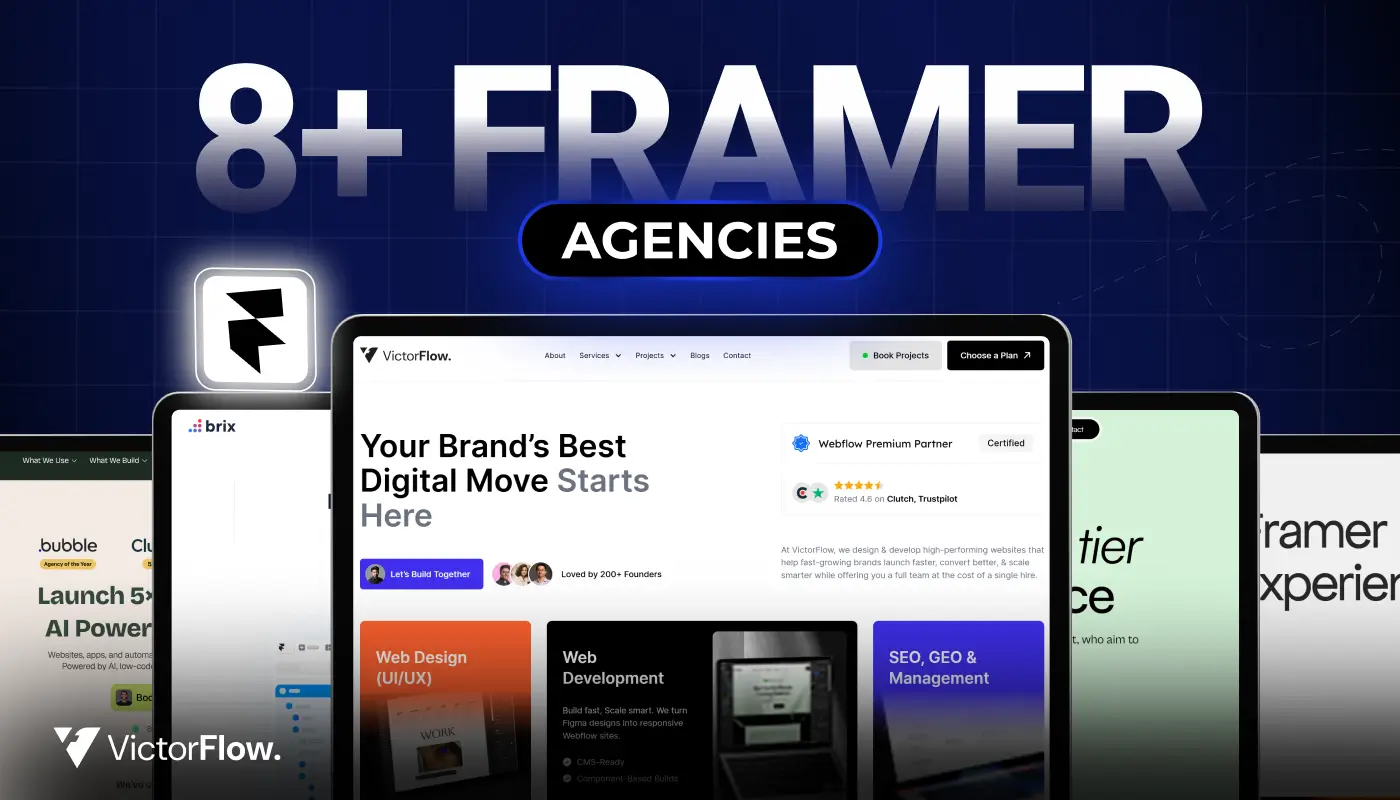
February 5, 2026
Discover the 8+ best Framer agencies for 2026! From top Framer agencies to the best in digital branding, explore creative experts specializing in Framer website design.
Discover the 8+ best framer agencies for 2026! From top Framer agencies to the best in digital branding, explore creative experts specializing in Framer website design. Perfect for designers seeking innovative templates and premium digital experiences.

Ready to Scale Your Project to the Next Level?
Let's take your project to new heights, reach out and see how we can help you.




















