January 3, 2026
How to Get Your Startup Website Online Quickly and Easily in 2026

Startups can attract early adopters and build authority by launching a website soon. Modern platforms offer prebuilt templates that accelerate setup and simplify customization.
Intuitive drag-and-drop tools allow you to design professional pages without coding stress. Integrating essential plugins ensures functionality like forms, analytics, and e-commerce.
Optimized hosting and domain management provide fast page load and secure connections. Responsive layouts guarantee your site looks flawless across desktop, tablet, and mobile.
Tracking performance metrics early enables adjustments and growth based on real data. SEO-friendly elements improve visibility in search engines for new startups effectively.
"Establish your online presence in record time.
Get your free personalized website roadmap today."
Table of Contents
- Define Your Objectives
- Choose the Right Platform
- Secure Your Domain Name and Hosting
- Design and Customize
- Content Creation and Optimization
- Integration of Essential Tools
- Test and Launch
- Marketing and Promotion
1. Define Your Objectives

Before you start making your website, let's think about what you want it to do. Are you selling things, sharing helpful info, or doing a bit of both? Knowing this helps you plan everything better.
If you're selling stuff, think about what you'll sell. That decides how your best website will work and look. Indicate the type of information you want to share, such as videos or articles. This aids in the setup of your website and how users will find items.
And if you're doing both, it's like mixing two good things. You'll need to balance how everything looks and works. Once you know what you want, it's like having a strong base for building your website. Everything you do after will fit what you're trying to achieve.
2. Choose the Right Platform

When choosing a platform to build your website, it's important to pick one that matches what you want to achieve and how comfortable you are with technical stuff. There are some easy-to-use options out there, like Webflow, Wix, or Squarespace.
These platforms are great because they're designed to be simple and they have ready-made templates you can customize. They're like having a bunch of building blocks where you can pick the ones you like and put them together to make your website look just right.
3. Secure Your Domain Name and Hosting

Something easy to remember, relevant to what you're all about, and simple to spell. This is like choosing a sign for your shop that people can spot and recall easily.
After you've got the perfect name, team it up with reliable hosting services. Hosting is like renting a space on the internet to store all the files and data that make up your website.
Just like you'd want a secure and dependable shop location, reliable hosting ensures that your website is always available for visitors. It's the key to making sure your online doors are open whenever someone wants to check out what you have to offer.
4. Design and Customize

Make your website feel like it's truly yours by giving it your unique style and personality, just like you'd decorate your own space. You can use ready-made designs that are like starting blueprints or get a designer to create a look that's completely yours.
The goal is to make it not just good-looking but also easy for people to use. Think of it like arranging your shop so that everything's easy to find and looks inviting.
And here's a big thing: make sure your website looks great and works well on phones, tablets, and computers. That's what "responsive design" is all about—it's like making sure your shop's door is the right size for everyone.
You want anyone who stops by, no matter what device they're using, to have a smooth and enjoyable experience browsing your site.
5. Content Creation and Optimization

When creating the words, pictures, and videos for your website, think about what would catch the attention of the people you want to reach. It's like telling a story that makes them nod and say,
To help more people find your website, think about the words they might type into Google when they're looking for something like what you offer. These are your keywords. Using these keywords in your content helps Google know that your website is a great match for those searches.
Maintain in mind that quality content is crucial because it is what attracts and retains visitors. So, take the time to make your content interesting and helpful. Just like a good story, it should be engaging and teach your visitors something useful. That's what makes your website stand out and keeps visitors wanting to stick around.
6. Integration of Essential Tools

Make your website even better by adding some special tools that help it work smoothly and make visitors feel safe and welcome. It's like adding useful gadgets and security measures to your shop to make everyone feel comfortable and secure.
Analytics are tiny trackers that give you information about how users are interacting with your website. It's as if you could see which parts of your shop visitors like to browse the most. Then, there are contact forms, which are like having a suggestion box. Visitors can easily reach out and ask questions or leave feedback.
Social media plugins are another cool tool. They're like putting up signs outside your shop that tell people where to find you on social media. It helps visitors connect with you beyond your website.
Lastly, security measures are essential. They're like having locks and alarms in your shop to keep everything safe. They make sure your visitors' information stays protected, which is super important for building trust.
These tools work together to make sure your website is user-friendly, safe, and interactive, creating a great experience for anyone who stops by.
7. Test and Launch

Before you show your website to everyone, give it a final check-up, just like making sure everything's perfect before opening your shop's doors.
Validate the functionality of all the forms, buttons, and links. It's similar to testing all of the switches and doors in your shop to ensure they operate properly. Then, see how your site looks on different devices, like phones and computers. You want it to look great for everyone who visits, no matter what they're using.
Additionally, look for errors such as typos or broken links. Those are like having signs in your shop that point the wrong way or have misspelled words. They can confuse visitors, so it's important to fix them.
Once everything's running smoothly and looking good, it's time to let your website go live! It's like opening your shop's doors for the first time and welcoming everyone in. Now, the world can see what you've created online.
8. Marketing and Promotion

Spread the word about your website just like you'd tell everyone about your shop's grand opening! Use different best ways to let people know it's there—like talking about it on social media, sending emails, and meeting new people.
Social media is like putting up posters all around town to tell everyone about your shop. Share your website link and what's cool about it. Email marketing is like sending out invitations. Write nice emails to people who might be interested and invite them to check out your site.
Networking is super important too. It's like making friends in the neighborhood. Meet new people, chat about what you do, and share your website with them. You might even get some good advice or ideas!
When people visit your site, ask them what they think. It's like getting feedback from customers in your shop. Listen to what they say and use it to make your website even better. Engaging with your audience and learning from them helps your website grow and become even more awesome!
Conclusion
Quick website deployment empowers startups to connect with audiences and grow efficiently. Using prebuilt templates saves time while maintaining a professional online presence.
Responsive design ensures users enjoy smooth navigation across all devices seamlessly. Integration of essential tools enhances functionality and user engagement effectively.
Hosting and domain management secure performance and reliability for your startup site. Tracking analytics enables smarter decisions for future growth and optimization strategies.
By utilizing this simplified method ensures that your startup website launches with assurance.

FAQ
1. How fast can I launch a startup website in 2026?
Using prebuilt templates and modern platforms, you can launch in a few hours to a couple of days.
2. Do I need coding skills to get started?
No, drag-and-drop editors and customizable templates allow full setup without coding.
3. Can I integrate e-commerce features immediately?
Yes, most modern platforms offer instant integration for online payments and product listings.
4. Is mobile responsiveness important for startup websites?
Absolutely, responsive design ensures users on all devices have smooth navigation.
5. How can I track my website’s performance after launch?
Tools like Google Analytics and built-in platform dashboards provide actionable insights.
6. Should I focus on SEO from day one?
Yes, implementing SEO-friendly elements early helps attract organic traffic and early customers.
Table of Contents
Choose Our Service, Grow Fast!
Follow Us
Related Posts

February 23, 2026
Discover the top 10 graphic design software tools for 2026. Perfect for logo design, photo editing, vector art, UI/UX, and professional creative projects.
Discover the top 10 graphic design software tools for 2026. Perfect for logo design, photo editing, vector art, UI/UX, and professional creative projects.

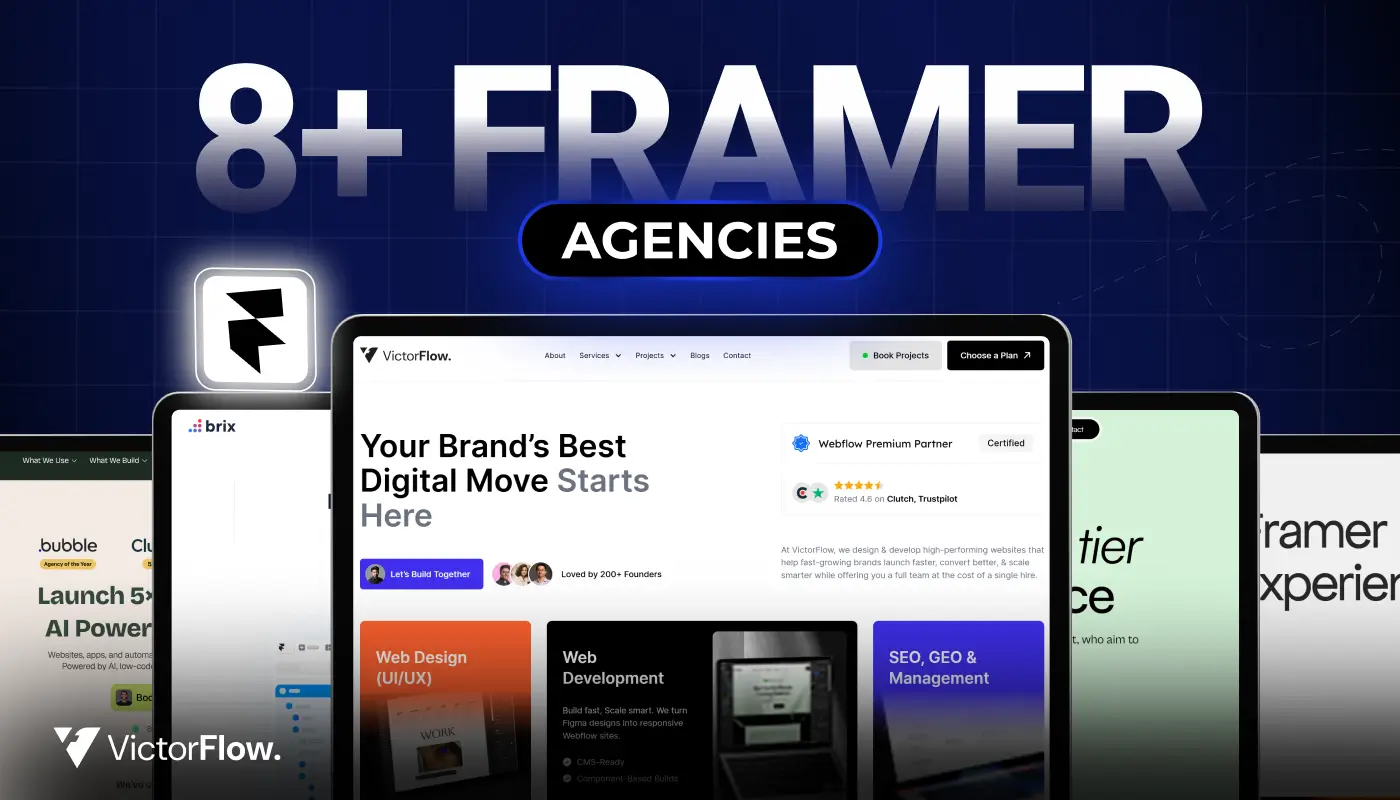
February 21, 2026
Find the best Framer agencies in 2026 for startups and brands. Compare top teams based on design, performance, and expertise.
Find the best Framer agencies in 2026 for startups and brands. Compare top teams based on design, performance, and expertise.


February 21, 2026
Discover the most stylish Healthy Framer templates in 2026 designed for nutritionists, coaches, and wellness brands seeking clean design and strong engagement.
Discover the most stylish Healthy Framer templates in 2026 designed for nutritionists, coaches, and wellness brands seeking clean design and strong engagement.

Ready to Scale Your Project to the Next Level?
Let's take your project to new heights, reach out and see how we can help you.




















