January 19, 2026
10+ Best No-code Website Builders in 2026 | Reviewed
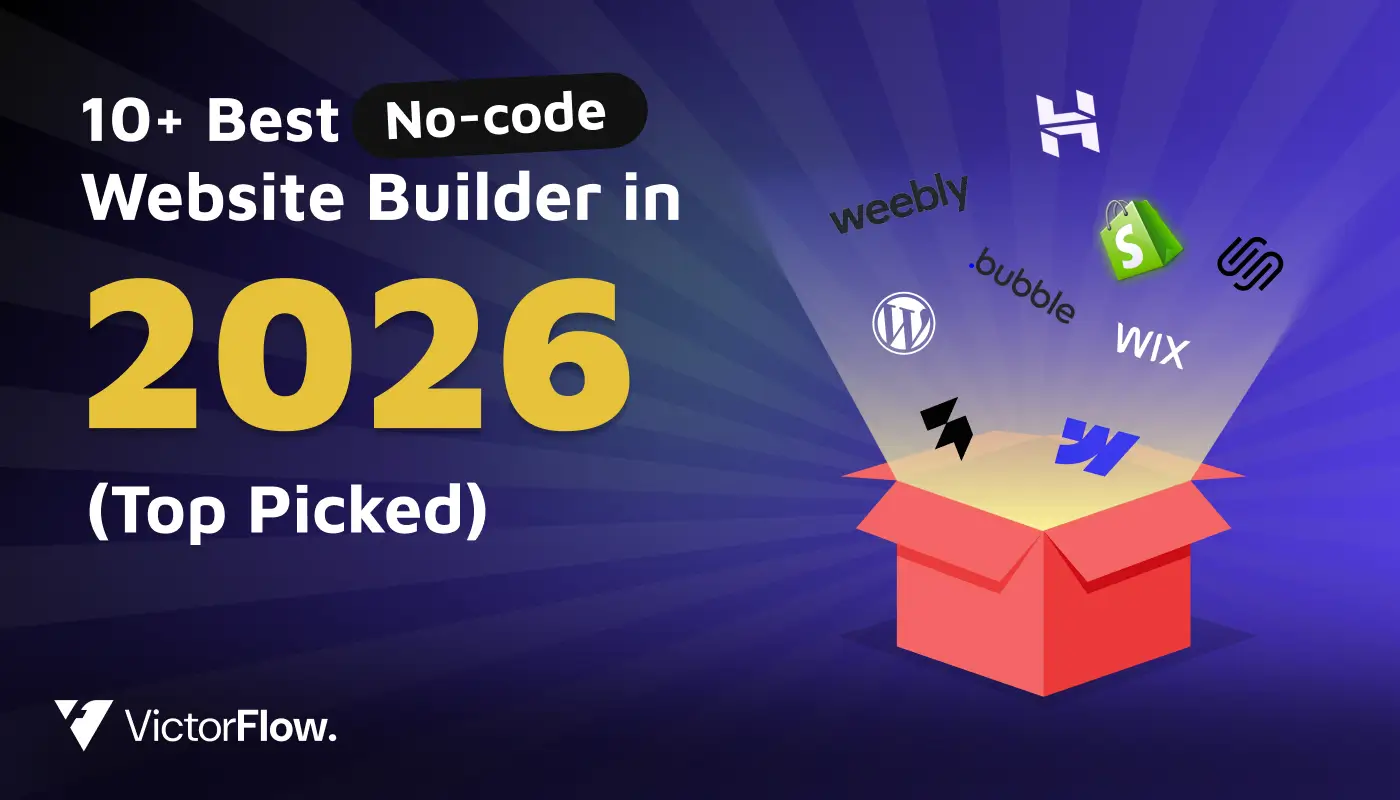
Building a website in 2026 has never been more accessible thanks to the rise of the best no-code website builders. These powerful no-code tools are designed to help creators, entrepreneurs, and small businesses launch fully functional websites, without writing a single line of code.
Using a drag-and-drop website builder, users can easily customize layouts, integrate features, and go live in hours instead of weeks.
This guide highlights the top no-code platforms that combine performance, design flexibility, and scalability. Each option on the list delivers an easy website builder experience, perfect for portfolios, blogs, online stores, and more.
Discover the best no-code website builders of 2026 that empower you to take control of your online presence with confidence and creativity.
"Dive into the tools that make website building effortless.
Book your free consult & start crafting your site with confidence."
Source: Altaf Web Academy
Source: Altaf Web Academy
10+ Best No-Code Website Builders
- Appy Pie
- Webflow
- Framer
- Wix
- Squarespace
- Shopify
- Venturz
- Bubble
- WordPress
- Weebly
- Hostinger
1. Appy Pie - Best For Building Simple Websites Without Coding

Appy Pie’s no-code website builder is a great option for those who need to quickly create websites without technical skills or programming knowledge.
The platform offers a drag-and-drop interface, enabling users to build fully functional websites effortlessly, even with limited design experience.
With features like customizable templates and an intuitive editor, you can create responsive websites that look great on any device, all while saving time and resources.
Appy Pie also provides hosting and domain options, making it a comprehensive solution for businesses, freelancers, and small enterprises looking for a budget-friendly way to establish their online presence.
Plans start at just $18 per month, and there are free options for basic users. The platform supports various integrations, allowing you to extend functionality as your business grows.
Key Features:
- No-Code Drag-and-Drop Editor
- Fully Responsive Design
- Customizable Templates
- SEO-Friendly Tools
- Free Hosting & Domain
- Multiple Integrations
Pros:
- Easy to use with no coding required
- Affordable pricing plans
- Customizable templates for quick setup
- Fully responsive websites
- Free hosting and domain options
- Supports a wide range of integrations
Cons:
- Limited advanced design customization
- Fewer features compared to higher-end website builders
- May not be ideal for large-scale or complex websites
2. Webflow - Best For Startups With Minimal Content Needs

Webflow is a fantastic choice for designers and developers seeking to craft custom websites without any coding.
It allows users to build websites while retaining full design control, all without the need to write a single line of code.
With advanced customization features like CSS and HTML editing, you can create a website that perfectly aligns with your vision.
Webflow provides a powerful CMS that simplifies content management tasks. Whether you're a startup, creative individual, or e-commerce brand, Webflow's flexible platform caters to diverse needs.
Prices start at $14 per month, with options for both free and paid plans available. Webflow also offers hassle-free and reliable hosting, making it a convenient all-in-one solution for web design needs.
Key Features:
- Easy Drag-and-Drop Editing
- Website Animations Included
- 24/7 Customer Support
- Built-in SEO Tools
- Integrated CMS
- Intuitive Visual Design
- Powerful Hosting
Webflow Pros & Cons:

3. Framer - Top Pick For Interactive Prototyping

Framer is the top choice for startups with minimal content needs, offering a powerful platform for designing interactive prototypes and user interfaces.
It provides advanced design features, including support for animations and 3D effects, without the need for extensive coding.
With Framer, users can create visually stunning and highly interactive designs that are sure to impress. Additionally, Framer offers a range of templates and libraries to help streamline the design process.
Prices start at $12 per month, making it a cost-effective option for startups looking to create cutting-edge designs.
Key Features:
- Advanced design features
- Support for animations and 3D effects
- Templates and Libraries
- User-friendly interface
- Cost-effective pricing
Framer Pros & Cons:

4. Wix - Best For Rapid Website Development

Wix is a website builder that shines for startups with straightforward website needs. Entrepreneurs who are new to web development will appreciate Wix's user-friendly interface. It utilizes a drag-and-drop system, eliminating the need to write code.
This allows you to get started quickly by choosing from a library of customizable templates and personalizing them to create a professional-looking website.
Wix goes beyond just a website builder; it's an all-in-one solution. Features like drag-and-drop editing, a variety of design options, and a built-in CMS empower you to manage your website content with ease.
Wix offers 24/7 customer support whenever you encounter an obstacle, and SEO tools to improve your website's ranking in search engines. With plans starting at just $14 per month, Wix is a budget-friendly option for startups looking to establish a strong online presence.
Key Features:
- User-friendly interface
- Customizable templates
- Drag-and-drop editing
- 24/7 customer support
- SEO tools
- Built-in CMS
Wix Pros & Cons:

5. Squarespace - Best For Sleek and Professional Sites

Squarespace stands out as an excellent option for startups with minimal content requirements. It provides an intuitive platform that simplifies the process of building and managing websites.
One of its key strengths lies in its extensive collection of professionally designed templates, which can be easily customized to align with your brand's identity. This means that even without prior coding experience, you can create a visually stunning and cohesive website that reflects your brand's uniqueness.
Additionally, Squarespace provides e-commerce capabilities, allowing you to set up an online store and sell products or services directly from your website.
Squarespace is its reliable hosting service, ensuring that your website remains accessible and performs well at all times. Despite offering such comprehensive features, Squarespace is surprisingly affordable, with pricing starting at just $12 per month.
Key Features:
- Professionally designed templates
- Easy customization
- No coding required
- SEO tools
- E-commerce capabilities
- Reliable hosting
Squarespace Pros & Cons:

6. Shopify - Best For E-commerce Entrepreneurs

Shopify stands out as the premier solution for startups seeking to launch online stores with minimal content requirements.
Its user-friendly platform empowers entrepreneurs with an array of customizable templates and features, ensuring a seamless setup process for professional-looking e-commerce sites, all without the need for coding expertise.
One of Shopify's key strengths lies in its comprehensive support system, offering round-the-clock customer assistance to address any queries or issues that may arise.
Shopify provides robust SEO tools to help businesses optimize their online presence and attract more customers. The platform also includes a built-in Content Management System (CMS), streamlining the management of products and content on the site.
Starting at just $29 per month, Shopify offers affordable pricing options that allow startups to scale their online operations as their business grows. This scalability makes Shopify a compelling choice for startups looking to establish and expand their online presence effectively.
Key Features:
- Easy-to-use platform
- Customizable templates
- 24/7 customer support
- SEO tools
- Built-in CMS
Shopify Pros & Cons:

7. Venturz – Best All-in-One No-Code Website Builder

Venturz is a no-code website builder designed for anyone looking to create professional websites without technical expertise or coding knowledge.
The platform features an intuitive drag-and-drop interface, allowing users to design fully functional websites with ease, even without prior design experience.
Equipped with customizable templates and a user-friendly editor, you can build responsive websites that perform seamlessly across all devices while saving valuable time and effort.
Venturz also offers hosting and domain services, making it a complete solution for startups, entrepreneurs, and businesses aiming to establish a strong online presence efficiently.
Venturz offers a Free Plan with limited credits, perfect for startups. For more features, Custom Pricing is available, tailored to your business needs. Choose the plan that fits your requirements and grow with ease.
Key Features:
- AI Website Builder
- Easy Drag-and-Drop Editor
- Integrated CMS
- Customizable Templates
- Analytics and Reporting
- Built-in Marketing Tools
Pros:
- Comprehensive free plan with more features than most other no-code website builders
- Customizable templates for easy website setup
- Built-in marketing tools for seamless promotion
Cons:
- Limited Advanced Customization
- Custom pricing for advanced features may vary depending on specific needs.
8. Bubble - Best For Building Web Apps Without Code

Bubble revolutionizes web application development by offering a powerful, no-code platform that allows users to create sophisticated applications without any prior coding experience.
Its intuitive drag-and-drop interface simplifies the design process, enabling users to customize their apps effortlessly. Bubble's extensive feature set empowers users to build complex web applications, from simple prototypes to scalable, enterprise-grade solutions, all without writing a single line of code.
Bubble offers three flexible plans to suit different needs and budgets. The Personal plan starts at $25.00 per month, offering basic features for individual projects. The Professional plan, priced at $115 per month, is ideal for small businesses and startups looking to scale their applications.
For larger enterprises with more demanding requirements, the Production plan, priced at $475.00 per month, provides advanced features and scalability options. With its range of pricing plans and powerful features, Bubble is a compelling choice for anyone looking to build custom web applications quickly and efficiently.
Key Features:
- No-code platform
- Visual editor
- Drag-and-drop elements
- Workflows
- Data management tools
Bubble Pros & Cons:

9. WordPress - Best Choice For Content-Rich Websites

WordPress is a highly versatile platform that caters well to the needs of startups with minimal content requirements. One of its key strengths lies in its extensive library of themes and plugins, offering a plethora of options for customizing the look and functionality of your website.
One of the standout features of WordPress is its intuitive interface, which allows users to easily navigate and manage their website without the need for advanced technical skills. This makes it an ideal choice for startups that may not have dedicated web development resources.
WordPress also offers a range of built-in features that are particularly beneficial for startups. These include SEO tools that help improve your website's visibility in Search engine results, built-in blogging capabilities for easy content creation and sharing, and a robust community of users and developers who can provide support and guidance.
It's important to note that there are costs associated with hosting and domain registration. However, these costs can vary depending on your specific needs and budget, making WordPress a flexible and cost-effective option for startups looking to establish a strong online presence.
Key Features:
- Wide range of themes and plugins
- Customization and design flexibility
- Intuitive interface
- User-friendly features
- SEO tools
- Built-in blogging capabilities
WordPress Pros & Cons:

10. Weebly - Best For Simple and Elegant Websites

Weebly is a great choice for startups with minimal content needs, offering a simple yet powerful website-building platform.
It provides an easy-to-use drag-and-drop interface, making it easy for anyone to create a professional-looking website without any coding knowledge.
Weebly also offers a variety of customizable templates, allowing startups to create a unique online presence.
Additionally, Weebly provides 24/7 customer support, SEO tools, and a built-in CMS for managing content. Prices start at $6 per month, making it an affordable option for startups on a budget.
Key Features:
- Easy-to-use drag-and-drop interface
- Customizable templates
- 24/7 customer support
- SEO tools
- Built-in CMS
Weebly Pros & Cons:

11. Hostinger - Best Hosting Solution For Budget-Conscious Startups

Hostinger is a great choice for startups looking to get their website online quickly and affordably. With plans starting at just $0.99 per month, Hostinger offers a range of hosting options to suit different needs.
Their easy-to-use website builder makes it simple to create a professional-looking site without any coding knowledge.
Hostinger also provides 24/7 customer support, ensuring that help is always available when needed. Overall, Hostinger is a reliable and budget-friendly option for startups looking to establish an online presence.
Key Features:
- Affordable pricing starts at $0.99 per month
- Easy-to-use website builder
- 24/7 customer support
Hostinger Pros & Cons:

Conclusion
Selecting from the best no-code website builders in 2026 empowers individuals and businesses to design, launch, and manage high-quality websites without any coding skills.
These intuitive drag-and-drop platforms offer a seamless experience, allowing users to customize layouts, integrate advanced features, and scale their digital presence quickly. From solo entrepreneurs to growing teams, the flexibility of these no-code tools makes them ideal for various use cases, including portfolios, blogs, online stores, and landing pages.
Each builder on this list prioritizes performance, usability, and modern design. No-code development is no longer a trend, it’s the standard for fast, efficient web creation. If your goal is to establish a strong, professional, and scalable online identity in 2026, these top no-code website builders are your best starting point.

FAQ
1. What is a website builder?
Website builder is a tool or platform that allows users to create websites without the need for manual coding. They typically offer a drag-and-drop builder interface that simplifies the process of building a website.
2. How to choose the best website builder in 2026?
When selecting the best website builder in 2026, consider factors like ease of use, available features, design flexibility, pricing, and customer support. Look for options such as a website builder or builder software that match your specific needs.
3. Which website builders offer a free plan?
Several website builders like wix and WordPress website offer a free plan that allows users to create a basic website at no cost. These plans often have limitations but can be a good starting point.
4. Can I build an online store with a no-code website builder?
Yes, many ecommerce website builders provide the functionality to create an online store without the need for coding. Look for features like drag-and-drop builder and professional website templates for a seamless online selling experience.
5. Do website builders offer a free trial?
Most website builders offer a free trial period, typically ranging from a few days to a couple of weeks. Use this time to explore the platform and its features to see if it meets your requirements.
6. Can I create a website without coding using a website builder?
Yes, site builder tools and drag-and-drop builder interfaces provided by website builders allow users to create a website without any coding knowledge. You can customize your site using pre-designed templates and elements.
Table of Contents
Choose Our Service, Grow Fast!
Follow Us
Related Posts

Want to create a Webflow website? We review the leading Webflow design and development agencies that can help you achieve great results.
Want to create a Webflow website? We review the leading Webflow design and development agencies that can help you achieve great results.


February 5, 2026
Impactful hero videos guide viewers through energy and storytelling, while static imagery excels in simplicity, fast loading, and instantly communicating core brand value.
Impactful hero videos guide viewers through energy and storytelling, while static imagery excels in simplicity, fast loading, and instantly communicating core brand value.

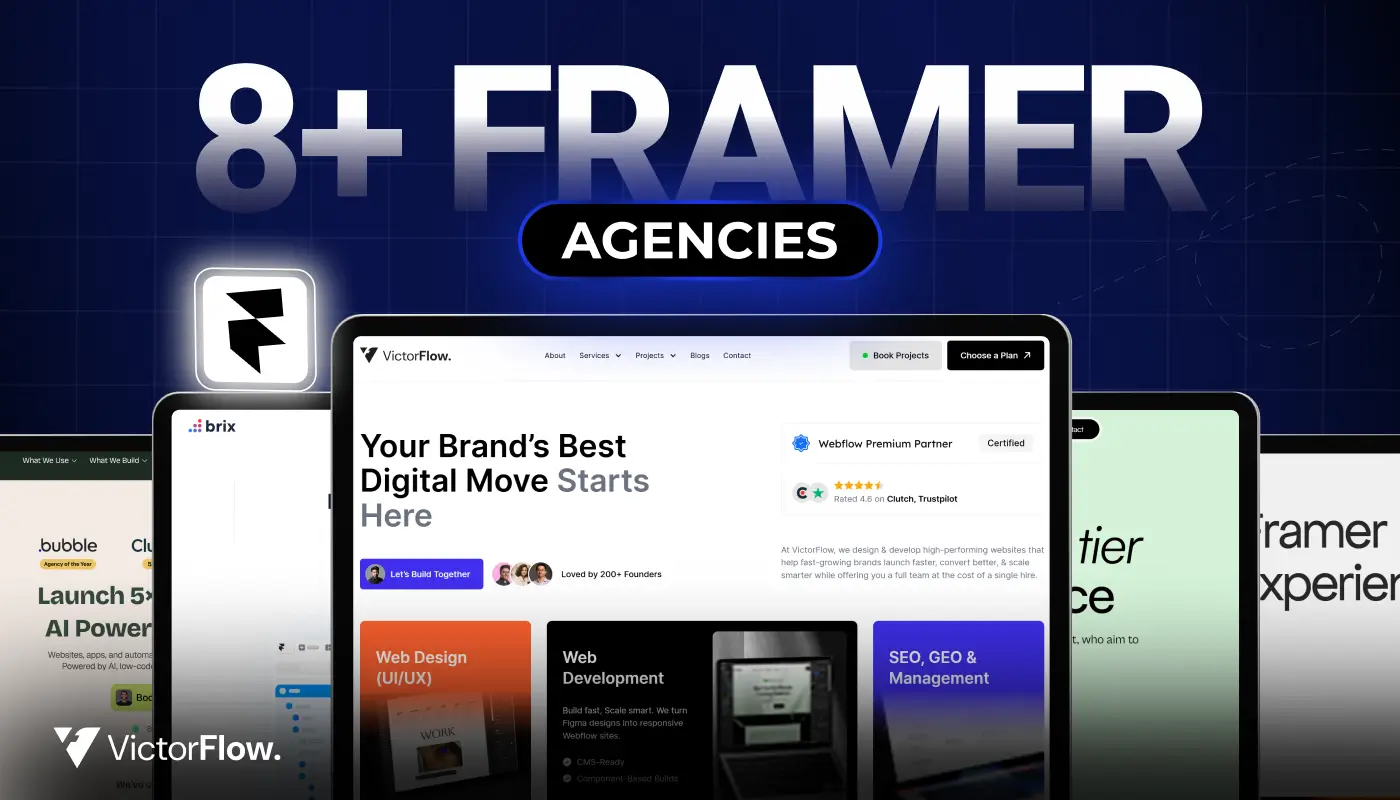
February 5, 2026
Discover the 8+ best Framer agencies for 2026! From top Framer agencies to the best in digital branding, explore creative experts specializing in Framer website design.
Discover the 8+ best framer agencies for 2026! From top Framer agencies to the best in digital branding, explore creative experts specializing in Framer website design. Perfect for designers seeking innovative templates and premium digital experiences.

Ready to Scale Your Project to the Next Level?
Let's take your project to new heights, reach out and see how we can help you.




















