January 23, 2026
Manual SEO vs Webflow SEO Tools: What Brings Better Results?

Deciding between Manual SEO and Webflow SEO tools plays a critical role in shaping your website’s visibility and performance in 2025. Both approaches aim to improve search rankings, organic traffic, and on-page optimization, but they differ greatly in control, effort, and scalability.
Manual SEO gives users full flexibility to tweak every ranking factor - from structured data to backlink profiles - making it ideal for advanced strategies.
Alternatively, Webflow’s built-in SEO tools streamline optimization with user-friendly interfaces, automation, and integrated performance features.
Some professionals prefer the hands-on depth of manual SEO, while others appreciate the efficiency and speed offered by Webflow. Each has strengths depending on your technical skills, time investment, and long-term goals.
Understanding their impact on content structure, crawlability, and ranking potential is key to making the right choice for your website strategy in 2025.
"Confused between hands-on SEO and built-in automation?
Book a free 15-min call and get expert advice tailored to your site."
Table of Contents
- What is SEO?
- Why SEO is Important for Websites?
- Must-Have Features to Check in SEO Tools
- We Tested 10 Rounds Between Manual SEO and Webflow SEO
- The Winner is?
1. What is SEO?

SEO (Search Engine Optimization) is the process of improving a website’s visibility in search engine results pages (SERPs) to attract more organic (non-paid) traffic. It involves optimizing content, structure, and technical elements so that search engines like Google, Bing, and Yahoo can easily crawl, index, and rank your site.
A well-optimized site ranks higher for relevant keywords, making it easier for users to find your business online. SEO includes practices like keyword research, meta tag optimization, mobile-friendliness, page speed improvements, internal linking, and backlink building.
Effective SEO helps increase website traffic, build credibility, and drive long-term growth by connecting your content with users actively searching for what you offer.
What I Like:
✔ Free, long-term traffic: Once ranked, your site gets consistent visitors without ongoing ad spend.
✔ High-quality leads: Organic search often brings users with strong intent, boosting conversions.
✔ Builds credibility and trust: Top rankings signal authority and improve brand reputation.
✔ Data-driven insights: SEO tools reveal how people find and engage with your content.
✔ Scalable results: Great SEO can grow with your business and content efforts over time.
What I Dislike:
❌ Slow results: SEO takes time - weeks or months to see noticeable improvements.
❌ Constant algorithm changes: Google updates can suddenly impact rankings and traffic.
❌ Technical challenges: SEO involves complex elements like schema, site speed, and crawl issues.
❌ High competition: It’s tough to outrank established sites in competitive niches.
❌ Ongoing maintenance: SEO isn’t a one-time task - it requires continuous updates and monitoring.
2. Why SEO is Important For Websites?

SEO is essential for helping websites get discovered by people searching online. It improves your chances of appearing at the top of Google search results, making it easier for potential customers to find you.
A well-optimized website drives organic traffic, builds brand credibility, and boosts user engagement. SEO also enhances the overall user experience by improving site speed, mobile responsiveness, and content relevance. High-ranking sites typically enjoy more clicks, longer visits, and better conversion rates.
In a competitive digital world, SEO is a long-term strategy that supports visibility, trust, and sustainable growth, making it a crucial part of any successful online presence.
3. Must-Have Features to Check in SEO Tools

Choosing the right SEO tool can dramatically impact your website's visibility and performance. An effective SEO tool should include keyword research, on-page optimization suggestions, technical audits, and performance tracking. It must support meta tag editing, schema implementation, and offer real-time SEO insights.
Here are the must-have features to look for in 2025:
1. Keyword Research
Find high-traffic, low-competition keywords to target and rank for relevant search terms.
2. On-Page SEO Analysis
Evaluate headings, content, images, and metadata to ensure each page meets SEO best practices.
3. Competitor Analysis
Identify what your competitors rank for, their backlinks, and content strategies to gain an edge.
4. Backlink Tracking
Monitor your backlink profile to build authority and discover new link-building opportunities.
5. Content Optimization Suggestions
Get real-time tips on improving readability, keyword placement, and structure for better rankings.
6. Technical SEO Audits
Detect issues like broken links, crawl errors, and site speed problems that affect visibility.
7. SEO Reporting & Analytics
Measure performance through clear dashboards, keyword rankings, and traffic insights.
4. We Tested 10 Rounds Between Manual SEO and Webflow SEO

Round 1: Meta Tags Control
Manual SEO
Manual SEO gives you complete control over meta titles, descriptions, and tag structures. You can dynamically assign metadata per page or even automate it via custom scripts.
This flexibility helps with targeting long-tail keywords and fine-tuning CTR on SERPs. SEO specialists can optimize meta content to match user intent precisely and test variations more freely.
Webflow SEO
Webflow SEO allows users to edit meta titles and descriptions through its interface, even supporting dynamic fields for Content Management System (CMS) pages. It's intuitive and fast, especially for those unfamiliar with code.
However, it lacks advanced testing, scripting, or automation options, making it less ideal for large-scale optimization or granular A/B testing.
Final Verdict
Manual SEO wins this round for offering deeper customization, automation, and testing capabilities, which are essential for advanced SEO strategies.

Round 2: Page Speed Optimization
Manual SEO
Manual SEO enables full control over performance factors, including minifying code, deferring JavaScript, leveraging browser caching, and optimizing server response times. You can integrate custom CDN setups, fine-tune resource loading, and eliminate unnecessary scripts.
This hands-on control allows you to push performance beyond default settings, especially for Core Web Vitals.
Webflow SEO
Webflow SEO delivers built-in performance features like global CDN, automatic image compression, lazy loading, and clean HTML/CSS output. Pages are well-optimized out of the box, especially for users without technical knowledge.
However, it lacks deeper access to server configurations or advanced script control, limiting technical fine-tuning.
Final Verdict
Manual SEO takes the lead here for allowing granular speed enhancements tailored to specific performance goals. Webflow performs well by default, but power users will find manual methods more effective.

Round 3: Structured Data (Schema Markup)
Manual SEO
Manual SEO provides complete flexibility in implementing structured data, including JSON-LD, Microdata, and RDFa. You can customize schema types (e.g., Article, Product, FAQ, Local Business) and place them precisely across pages.
This enables rich results in SERPs, improved click-through rates, and better alignment with Google's evolving schema requirements.
Webflow SEO
Webflow SEO supports schema via custom embed code blocks, allowing you to paste JSON-LD scripts manually. It works well for simple implementations, such as organization or article markup.
However, it lacks native support or a visual schema builder, making it less efficient for users who aren’t familiar with code or for scaling across multiple pages.
Final Verdict:
Manual SEO wins this round due to its advanced control, versatility, and scalability in applying structured data. Webflow is capable but less efficient and more limiting for complex or large-scale schema strategies.
.webp)
Round 4: Mobile Responsiveness
Manual SEO
Manual SEO gives full design control across breakpoints, allowing developers to fine-tune layouts, hide or show elements, and customize performance per device. You can optimize media queries, touch targets, and loading behavior with precision.
While this results in highly tailored mobile experiences, it demands more time, testing, and technical knowledge.
Webflow SEO
Webflow SEO automatically generates responsive designs with built-in breakpoints for mobile, tablet, and desktop. Its visual editor makes mobile tweaking easy, even for non-coders.
You can adjust layouts visually and preview live across devices. However, deep control over media queries or advanced device-specific performance tuning is limited.
Final Verdict
Webflow SEO wins this round for offering quick, effective mobile responsiveness out of the box. It balances convenience and flexibility well, ideal for most users aiming for mobile-ready pages without manual coding.

Round 5: Clean HTML Code
Manual SEO
Manual SEO allows developers to write fully optimized, semantic HTML with no bloat. You can control every element, remove unused code, and ensure accessibility best practices.
This approach leads to faster load times, better SEO crawlability, and improved maintainability, but it requires strong coding skills and ongoing oversight.
Webflow SEO
Webflow SEO automatically generates well-structured, clean HTML with minimal extraneous code. It emphasizes semantic elements, accessibility, and performance, even for non-technical users.
While you can’t hand-code every tag, the output is clean enough for most SEO needs and far superior to most drag-and-drop builders.
Final Verdict
This round is a tie. Manual SEO offers absolute control and maximum efficiency, but Webflow provides clean, SEO-friendly code generation without the need to code manually, striking a smart balance for most users.

Round 6: User-Friendly UX
Manual SEO
Manual SEO allows you to engineer every element of user experience - from navigation flow to interactive elements and accessibility. This control enables the creation of tailored user journeys that align perfectly with audience behavior.
However, it often involves more testing, iterations, and development time to refine the UX.
Webflow SEO
Webflow SEO excels at delivering a user-friendly experience straight out of the box. Its drag-and-drop editor, responsive design tools, and built-in animations make it easy to build intuitive, accessible websites quickly.
It empowers creators to prioritize UX without needing code, saving time and reducing complexity.
Final Verdict
Webflow SEO takes this round for offering a seamless path to strong UX without technical overhead. It democratizes design and allows creators to focus on flow and clarity - making it the more accessible choice for user-centered website creation.

Round 7: Ease of Use
Manual SEO
Manual SEO requires a deep understanding of technical SEO, coding, and platform-specific configuration. Tasks like editing meta tags, optimizing structure, or handling redirects must be done manually, often through code or server settings.
This approach offers full control but comes with a steep learning curve and demands more time and skill.
Webflow SEO
Webflow SEO shines in ease of use, offering an intuitive visual editor and SEO tools built directly into the interface. From editing meta tags to managing sitemaps and redirects, everything is streamlined and accessible - no coding knowledge required. Beginners and marketers can implement SEO best practices quickly and confidently.
Final Verdict
Webflow SEO wins for its accessibility and user-friendly experience, making it easy to handle complex SEO tasks with a visual interface. Manual SEO remains powerful but is less practical for non-technical users.

Round 8: Image Optimization
Manual SEO
Manual SEO allows for precise control over image compression, formats (like WebP), lazy loading, and responsive sizing. Developers can handpick optimization tools, use next-gen formats, and serve images via custom CDNs.
This results in maximum performance and minimal load times, but requires careful management and technical setup.
Webflow SEO
Webflow SEO automatically optimizes images by compressing them, generating responsive variants, and enabling lazy loading out of the box.
You can also use background images, alt text, and WebP support easily. While it simplifies the process, you don’t control compression ratios or advanced image delivery tactics.
Final Verdict
Manual SEO wins here for enabling fine-grained control over every aspect of image delivery, leading to more tailored performance strategies. Webflow is efficient and beginner-friendly, but pros may miss deeper customization.

Round 9: Learning Curve
Manual SEO
Manual SEO comes with a steep and technical learning curve. You need to understand how search engines work, master HTML/CSS, stay updated with algorithm changes, and learn multiple tools for keyword research, audits, and performance tracking.
It’s powerful but not beginner-friendly, often requiring months of practice and real-world application.
Webflow SEO
Webflow SEO is designed with ease and accessibility in mind, featuring a clean interface, visual controls, and guided SEO options like meta tags, redirects, and sitemaps.
While it does take some time to explore all features, users can start optimizing without advanced skills or coding knowledge, making it ideal for non-technical users.
Final Verdict
Webflow SEO wins this round for its gentle learning curve and user-friendly environment. It simplifies SEO implementation while still offering strong results, especially for those without a technical background. Manual SEO offers depth, but requires significantly more time and expertise to master.

Final Round: Custom Code
Manual SEO
Manual SEO provides full freedom to implement custom code. You can directly add structured data, tracking scripts, canonical tags, lazy loading, and any SEO-related enhancements at a granular level.
This level of customization is ideal for technical SEO experts and developers who need precise control over every optimization layer.
Webflow SEO
Webflow SEO also allows custom code insertion in the head, body, and before the closing body tag. Users can add schema, third-party scripts, and other SEO-related code using the built-in settings or site-wide embeds.
However, it’s slightly less flexible for dynamic scripting or full backend-level modifications compared to open-source platforms.
Final Verdict
This round is a tie - Manual SEO offers unrestricted coding power, perfect for full-scale customization, while Webflow provides enough flexibility for most SEO enhancements through user-friendly code embedding options. Both approaches can support strong SEO when used with the right level of expertise.
5. The Winner is?

Manual SEO and Webflow SEO both offer powerful yet distinct advantages. So the winner is both Manual SEO and Webflow SEO.
Manual SEO provides unmatched control, flexibility, and deep customization, ideal for large-scale websites or teams with technical expertise. It enables precision-level optimization across code, structure, and performance metrics.
Webflow SEO, in contrast, makes optimization faster and more accessible with real-time visual editing, structured settings, and intuitive tools. It's a smart choice for marketers, designers, and small teams who want efficiency without sacrificing key SEO elements.
Each method shines in its context
- Manual SEO suits advanced users.
- Webflow SEO supports modern creators.
Note: "In the end, it’s a tie - success depends on your team’s skillset, project size, and long-term SEO strategy."

FAQ
1. Which is better for beginners, Manual SEO or Webflow SEO?
Webflow SEO is better for beginners thanks to its intuitive interface, real-time previews, and built-in SEO suggestions. Manual SEO requires more technical skills and tools.
2. Can Webflow handle complex SEO requirements?
Webflow handles most SEO tasks well, including meta tags, schema, and redirects. However, advanced or large-scale custom SEO setups may still require manual control.
3. Is Manual SEO more effective than Webflow SEO?
Effectiveness depends on the project. Manual SEO offers deeper customization and scalability, while Webflow SEO focuses on speed, ease, and built-in optimizations.
4. Can I use custom code in Webflow for SEO?
Yes, Webflow allows custom code in the head, body, and footer for adding structured data, scripts, and more, though with some platform limitations.
5. Which one is better for teams with no developers?
Webflow SEO is ideal for non-developer teams. It streamlines most optimization tasks and requires little to no coding knowledge.
6. How does Webflow support SEO monitoring?
Webflow integrates with tools like Google Search Console, Google Analytics, and third-party apps. Manual SEO relies on setting up these connections separately.
Table of Contents
Choose Our Service, Grow Fast!
Follow Us
Related Posts

Want to create a Webflow website? We review the leading Webflow design and development agencies that can help you achieve great results.
Want to create a Webflow website? We review the leading Webflow design and development agencies that can help you achieve great results.


February 5, 2026
Impactful hero videos guide viewers through energy and storytelling, while static imagery excels in simplicity, fast loading, and instantly communicating core brand value.
Impactful hero videos guide viewers through energy and storytelling, while static imagery excels in simplicity, fast loading, and instantly communicating core brand value.

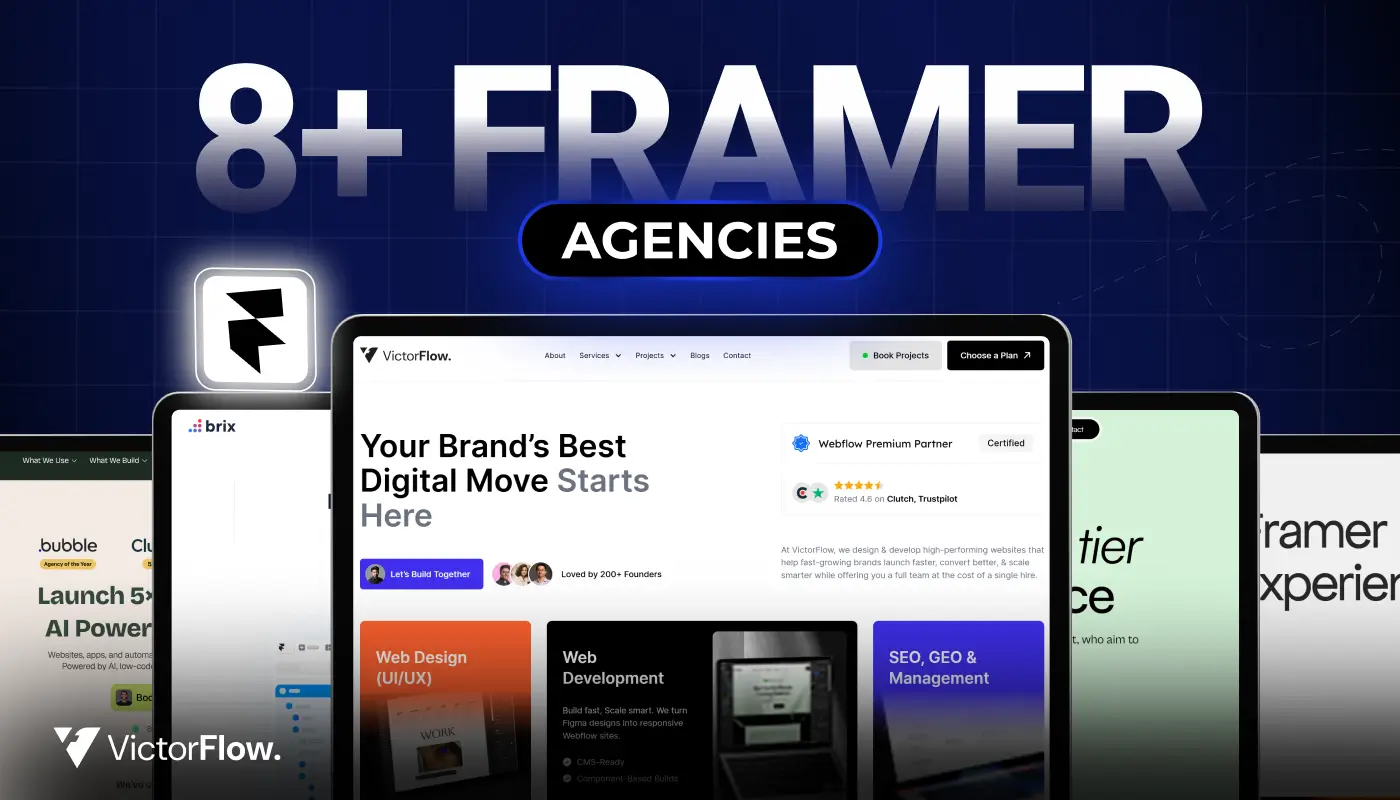
February 5, 2026
Discover the 8+ best Framer agencies for 2026! From top Framer agencies to the best in digital branding, explore creative experts specializing in Framer website design.
Discover the 8+ best framer agencies for 2026! From top Framer agencies to the best in digital branding, explore creative experts specializing in Framer website design. Perfect for designers seeking innovative templates and premium digital experiences.

Ready to Scale Your Project to the Next Level?
Let's take your project to new heights, reach out and see how we can help you.




















