January 2, 2026
The Ultimate Guide to Building an Effective Business Website in 2026

In today's digital-first world, an Effective Business Website is more than just an online presence, and it's your brand's first impression, marketing hub, and primary sales tool.
As we move into 2026, creating a website that combines functionality, aesthetics, and user experience is essential for standing out in an increasingly competitive landscape.
No matter which of your company is new or well-established, understanding the latest web design trends, optimizing for SEO, and integrating cutting-edge tools are critical to success.
This guide provides actionable insights and expert tips to help you build a business website that not only looks professional but also drives conversions and supports your long-term goals.
"Achieve more through smarter website solutions.
Book a complimentary consultation & discover converts effectively."
Table of Contents
- Create a Mobile-friendly Website
- Simplify the Search Process
- Display Your Contact Information Clearly at the Top
- Simplify the Navigation Process
- Maintain Simplicity on Your Pages
- Verify its Correctness
- Appreciate the Need For Clarity
- Add a Call-to-action
- Choose a Design That is Simple and Easy to Navigate
- Integrate SEO Best Practices into Your Design
1. Create a Mobile-friendly Website

Focusing on User Experience:
In today's mobile-first world, where smartphones and tablets are the primary devices for internet browsing, providing a user-friendly experience is not just beneficial—it's essential.
Studies indicate that Americans spend several hours each day on their mobile devices, using them for various activities, including shopping.
If your website isn't optimized for mobile use, you risk frustrating potential customers and driving them straight into the arms of your competitors.
Focusing on SEO:
Search engines like Google prioritize mobile-friendly websites in their search results. This means that having a website that not only looks great but also functions smoothly on a mobile device can significantly improve your SEO ranking.
A well-optimized mobile site can rank higher in searches, making it easier for potential customers to discover and engage with your business.
Mobile experience can have detrimental effects on your SEO ranking. A website that is difficult to navigate or use on a mobile device may be penalized by search engines, burying your site in search results and limiting your online visibility.
2. Simplify the Search Process

Expansion of the passage on choosing a domain name and driving traffic:
Domain Name:
Branding:
Your domain name should ideally be the same as your company name for brand recognition. If that's not available, choose a variation or abbreviation that's easy to remember and spell.
Keywords:
Consider incorporating relevant keywords into your domain name to give users a hint about your business and improve search ranking (SEO). However, prioritize readability over keyword stuffing.
Driving Traffic:
Technical SEO:
This involves optimizing your website's structure and code to make it easily understandable by search engines like Google. This can improve your website's ranking in search results.
Keyword Research:
Identify the terms and phrases your target audience uses to search for products or services like yours. Use these keywords strategically throughout your website content to increase organic traffic.
Content Marketing:
Create valuable and informative content (articles, blog posts, videos) relevant to your niche. Leveraging AI content creation tools to create and refine your material can enhance efficiency without compromising quality. This establishes you as an authority and attracts visitors organically through search engines and social media sharing.
Paid Advertising:
Utilize paid advertising platforms like Google Ads or social media advertising to reach a wider audience and drive targeted traffic to your website.
TIP
Explore the option of outsourcing your web development, branding, SEO, and content marketing to experts who can provide valuable insights and assistance in crafting your website and landing pages.
3. Display Your Contact Information Clearly at the Top

Make Contact Easy: A Lifeline for Businesses
The ease of finding your contact information directly impacts your website's effectiveness, especially for businesses that rely on customer interaction. Here's why:
Frictionless Sales: Imagine a potential customer ready to buy, but they can't find your phone number. Frustration sets in, and they might abandon the ship. Make the buying process smooth by displaying your contact details prominently.
Building Trust: Easily accessible contact information fosters trust with visitors. It shows you're transparent and approachable, encouraging them to reach out with questions or concerns.
Expert Opinion: David Brown, CEO of Web.com, emphasizes this point: "Your contact information should be prominently displayed, ideally at the top of the homepage, so visitors don't have to hunt for a phone number or address."
Beyond Phone Numbers: A Multi-Channel Approach
In today's digital age, communication goes beyond phone calls. Here's how to cater to different customer preferences:
Social Media Integration
If you actively engage with customers on social media platforms, prominently display your social media links in the header or footer of your website. This makes it easy for visitors to connect with you on their preferred platform.
Additional Tips
Clarity is Key
Use clear and concise labels for your contact information (e.g., "Phone:", "Email:")
Multiple Channels
Offer a variety of contact options, such as phone, email, and a contact form to cater to different communication styles.
Mobile Friendliness
Ensure your contact details are easily accessible and clickable on mobile devices.
By following these tips, you can create a more user-friendly experience and increase the chances of converting website visitors into loyal customers.
4. Simplify the Navigation Process

Simplify Navigation: A User-Friendly Journey
A well-structured navigation menu acts as a roadmap for your website, guiding visitors effortlessly toward their desired information. Here's how to achieve a user-friendly experience through different navigation styles:
The Classic Tab Bar:
- Focus on Clarity: As Dan Veltri, co-founder and chief product officer of Weebly, suggests, limit your top-level menu to a maximum of five clearly labeled tabs. This reduces cognitive overload and allows users to quickly grasp the website's overall structure.
- Prioritize Hierarchy: Organize related pages under their respective tabs. This creates a logical flow and helps users find information efficiently.
- Homeward Bound: Always provide a clear way back to the homepage. This is especially important for users who land on your site through internal searches or external links. A prominent "Home" button is a universal symbol for returning to the starting point.
Alternative Navigation Options:
- Mega Menus: For websites with extensive content, consider using mega menus. These dropdown menus offer a categorized view of subpages within a single tab, providing more options without overwhelming users. However, ensure proper organization within the mega menu to avoid confusion.
- Breadcrumbs: Implement breadcrumbs as a secondary navigation tool. These are small text paths located above the content, indicating the user's current location within the website hierarchy. This helps users understand their browsing journey and easily navigate back to previous sections.
- Search Bars: A well-functioning search bar empowers users to find specific information quickly, especially on large websites. Ensure the search function is intuitive and provides relevant results.
Remember:
- Mobile Optimization: Regardless of your navigation style, ensure it's fully responsive and adapts seamlessly to different screen sizes, particularly mobile devices.
- Consistency is Key: Maintain a consistent navigation style throughout your website. This reinforces user familiarity and avoids confusion.
By designing your website's navigation, you can create a user-friendly experience that keeps visitors engaged and coming back for more.
5. Maintain Simplicity on Your Pages

Information overload is a real enemy of website engagement. Here's how to strike a balance and present content in a way that's clear, concise, and user-friendly:
- Focus on Context: As Paul Bolls, associate professor of strategic communication, points out, readers need context to absorb information. Avoid overwhelming visitors with a barrage of text. Structure your content logically with clear headings, subheadings, and bullet points for easy navigation.
- Embrace White Space: Don't be afraid of space! A clean layout with ample white space allows elements to breathe and makes your content more visually appealing and easier to read.
- The Power of Visuals: People process visuals faster than text. Incorporate high-quality images, infographics, or videos to break up text blocks, enhance understanding, and engage readers. Create free digital banners and cover images, and add them to your social media profiles.
- Cut the Clutter: Not all information is created equal. Michael LaVista, CEO of Caxy Interactive, emphasizes the importance of asking yourself: "Does this information benefit the reader?" Remove unnecessary social widgets, flashy animations, or irrelevant content that distracts from your message.
Additional Tips:
- Use Short Paragraphs: Aim for shorter paragraphs to improve readability.
- Simple Language: Avoid jargon and technical terms. Use clear and concise language that your target audience can understand.
- Scannable Content: Bold important keywords and utilize bullet points to create easily scannable content, allowing users to grasp key points quickly.
You can create a content-rich website that is also user-friendly and effectively communicates your message. Remember, a clear and focused website will keep visitors engaged and returning for more.
6. Verify its Correctness

Ensure your website maintains trust with visitors by providing reliable information:
Accuracy is King:
- Proofreading is Essential: You hit the nail on the head – every page should be meticulously proofread before publishing. This catches typos, and grammatical errors, and ensures a professional presentation.
- Fight the Outdated Monster: Information on your website should be current and up-to-date. Regularly review product details, pricing, contact information, and anything else that might change over time. Outdated information can confuse and frustrate visitors.
- Double-check the Details: Always verify the accuracy of phone numbers, addresses, email addresses, or any other critical details displayed on your website. Incorrect information can lead to lost sales and a negative impression.
- Beware the Ripple Effect: Whenever you make changes or updates to one section of your website, it's wise to double-check other potentially affected pages. This minimizes the risk of introducing inconsistencies or errors elsewhere.
With accuracy and maintaining vigilance, you can ensure your website remains a trustworthy source of information for your visitors.
7. Appreciate the Need For Clarity

In today's fast-paced world, website speed is no longer a luxury, it's a necessity. Here's a wake-up call on the importance of website speed, along with actionable steps to keep your site running smoothly:
The Shocking Truth About Slow Websites:
- Attention Spans Are Short: Research by Akamai, a digital marketing firm, shows a staggering 88.5% of internet users will abandon a slow website. That's a massive chunk of potential customers lost simply because your site takes too long to load.
- Speed Impacts Decisions: Nearly 70% of online shoppers base their purchase decisions on website speed. A slow-loading website can lead to lost sales opportunities.
Boosting Your Website's Performance:
- Software Savvy: Outdated software can bog down your website. Make sure you're using the latest versions of CMS (Content Management System) platforms, plugins, and themes to maintain optimal performance.
- Image Optimization: Large, unoptimized images are a major culprit behind slow loading times. Resize images, compress them without sacrificing quality, and consider using next-generation formats like WebP for faster downloads.
- Video Optimization: Similar to images, optimize videos for the web. Use efficient encoding formats and explore hosting options that reduce strain on your server.
- Choose the Right Web Host: Your web hosting provider plays a crucial role in website speed. Select a reputable host with a strong infrastructure capable of handling your website's traffic and bandwidth requirements.
By implementing these strategies, you can significantly improve your website's loading speed. Remember, a fast website not only keeps visitors engaged but also translates to better conversion rates and a more positive overall user experience.
8. Add a Call-to-action

Every website page should have a clear goal:
What do you want visitors to do after reading your content? This could be anything from contacting you to making a purchase.
Use a call to action (CTA) to guide users:
A CTA is a clear instruction that tells visitors what to do next. This can be a button, a link, or strong wording that encourages action.
Make your CTA prominent and easy to find:
Place it "above the fold" on your webpage, meaning it's visible without scrolling. The easier it is to see your CTA, the more likely visitors are to engage with it.
9. Choose a Design That is Simple and Easy to Navigate

Create a Clean and Focused Webpage:
Less is More:
Avoid a cluttered look by limiting the use of fonts, colors, and animated GIFs. These elements can be visually distracting and take users' attention away from the key information you want them to see.
Bite-Sized Content:
Break down your text into shorter paragraphs and use bullet points to make it easier for users to scan and absorb information. Aim for paragraphs under six lines, as recommended by Ian Lurie, CEO of Portent Inc. This makes your content more digestible, especially for users on mobile devices.
Mobile Matters for Search Ranking:
Remember, a significant portion of web browsing happens on smartphones. This is why mobile responsiveness is crucial – it ensures your website displays and functions flawlessly on all devices. Google prioritizes mobile-friendly websites in search engine results pages (SERPs). In simpler terms, if your competitor has a mobile-optimized website but yours doesn't, you risk losing valuable visibility in search results, potentially pushing you down the rankings and making it harder for potential customers to find you.
10. Integrate SEO Best Practices Into Your Design

Imagine having a storefront on the world's busiest street but with no signage. Organic search traffic fixes that. Here's why it's a game-changer:
- Cost-Effective Customer Acquisition: Paid advertising can be a drain on your budget. Organic search traffic brings qualified visitors to your website for free, maximizing your return on investment.
- Prime Real Estate in Search Results: Think of the first page of Google results as the prime location in a bustling marketplace. Organic search optimization (SEO) helps your website land there, where potential customers are actively looking for what you offer.
- The Search Engine Trifecta: Crawl, Index, Rank: Search engines like Google have a three-step process for ranking websites:
- Crawling: Imagine search engine bots as tireless scouts, traversing the web and discovering your website through links from other credible sites. Make sure you have a strong network of backlinks to get noticed.
- Indexing: Once discovered, your website gets analyzed for content. Ensure your site boasts fresh, relevant content rich in keywords that users are searching for.
- Ranking: This is where the magic happens. Search engines weigh factors like content relevance and website authority to determine which sites deserve the top spots. Publish high-quality content that dives deep into specific topics, and build your authority by acquiring links from established websites.
Optimizing your website for organic search, you unlock a treasure trove of potential customers actively seeking your products or services. Small business SEO tools can simplify the process, making it easier for you to dominate the digital marketplace.
Struggling to Create Your Website?
Leave it to us! We’ll tailor your website with stunning visuals and a sleek, responsive design that reflects your unique style.
Feeling busy or stressed about the details? No worries—we’ve got it covered!
- We are a Webflow Premium Partner - @victorflow
- Successful projects completed - 100+ Client Projects
For inquiries or support, email us at info@victorflow.com
Conclusion
An effective business Website is a Cornerstone of Success in 2026, serving as the foundation for customer engagement, lead generation, and brand visibility.
By focusing on responsive design, fast loading speeds, and a seamless user experience, you can create a site that keeps visitors engaged and turns them into loyal customers.
Keep in mind that maintaining a website calls for constant upgrades, analytics-driven enhancements, and consistency with your changing business goals.
With the strategies outlined in this guide, you're well on your way to Building a Website that Propels your Business forward in the digital age.

FAQ
1. Why is having a business website important in 2026?
A website serves as the central hub for your brand’s digital presence, helping attract customers, share information, and build credibility in competitive markets.
2. How can I ensure my website is user-friendly?
A user-friendly website requires intuitive navigation, mobile responsiveness, fast loading times, and clear, organized content that makes it easy for visitors to find what they need.
3. What role does SEO play in making my website successful?
SEO improves your site’s visibility in search engines, helping you attract more organic traffic, rank higher, and reach potential customers searching for your services online.
4. How often should I update my website content?
Regular updates ensure your website remains fresh, relevant, and aligned with current trends. Frequent content refreshes also help improve SEO and keep users engaged.
5. Can I manage my website without technical expertise?
Yes, many platforms offer user-friendly tools that allow business owners to manage content, design, and functionality without needing in-depth technical knowledge or coding skills.
6. How can I measure my website’s performance?
Using tools like Google Analytics, you can track traffic, user behavior, bounce rates, and conversion rates to analyze performance and make informed improvements.
Table of Contents
Choose Our Service, Grow Fast!
Follow Us
Related Posts

February 23, 2026
Discover the top 10 graphic design software tools for 2026. Perfect for logo design, photo editing, vector art, UI/UX, and professional creative projects.
Discover the top 10 graphic design software tools for 2026. Perfect for logo design, photo editing, vector art, UI/UX, and professional creative projects.

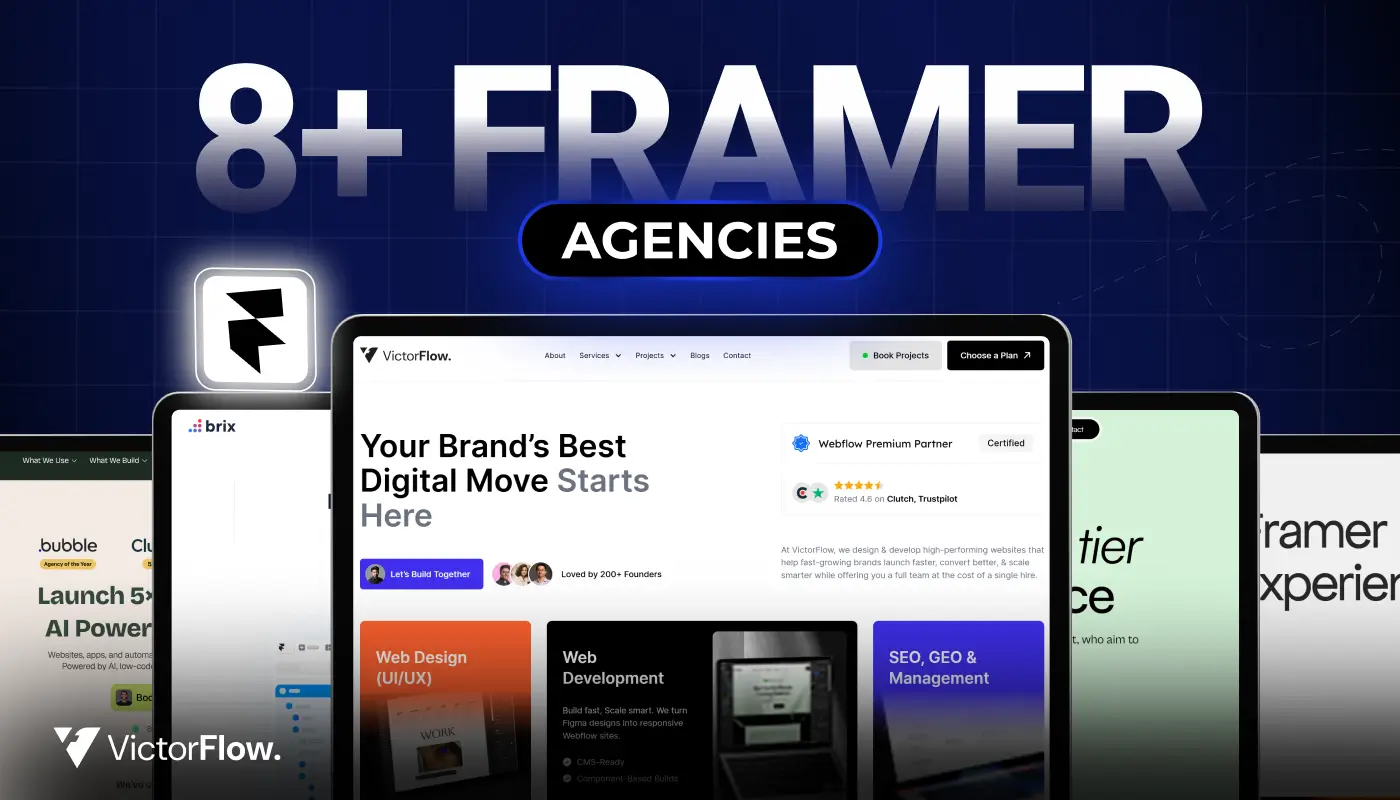
February 21, 2026
Find the best Framer agencies in 2026 for startups and brands. Compare top teams based on design, performance, and expertise.
Find the best Framer agencies in 2026 for startups and brands. Compare top teams based on design, performance, and expertise.


February 21, 2026
Discover the most stylish Healthy Framer templates in 2026 designed for nutritionists, coaches, and wellness brands seeking clean design and strong engagement.
Discover the most stylish Healthy Framer templates in 2026 designed for nutritionists, coaches, and wellness brands seeking clean design and strong engagement.

Ready to Scale Your Project to the Next Level?
Let's take your project to new heights, reach out and see how we can help you.




















